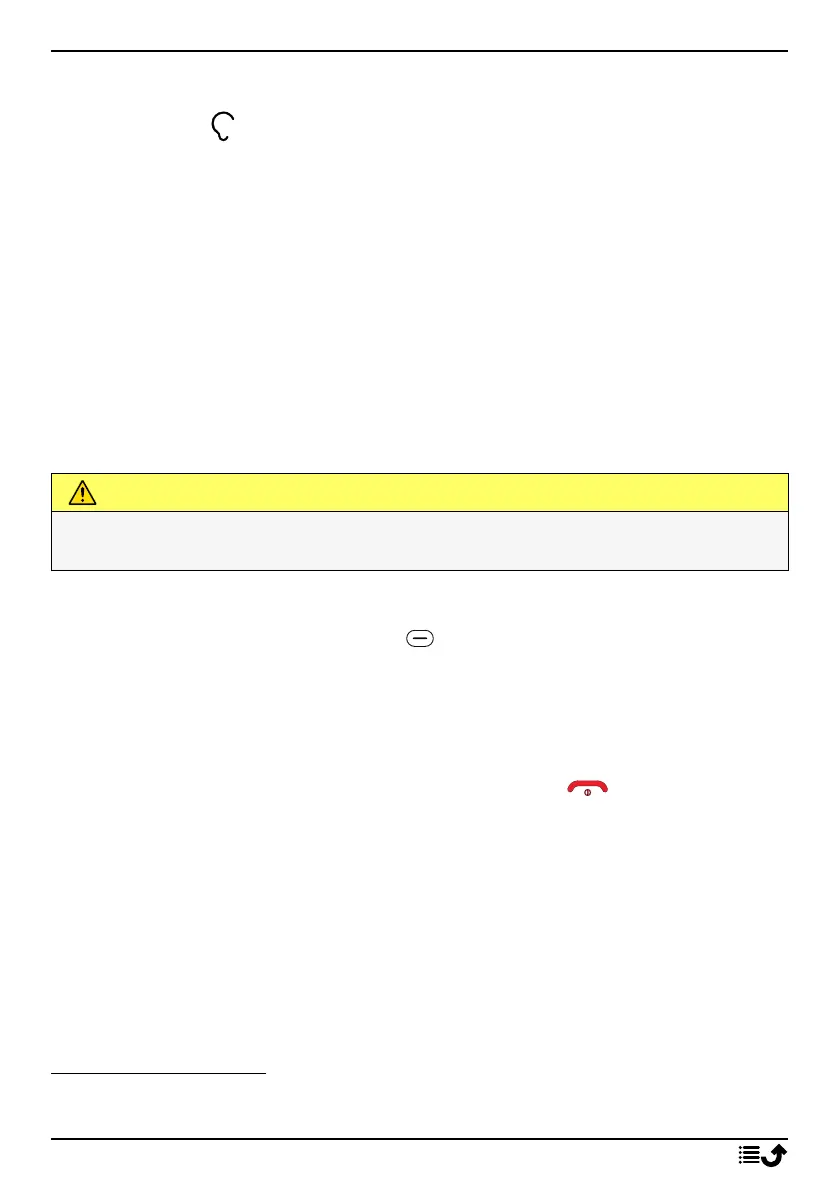English
If you use a hearing aid or have hearing difficulties when using the tele-
phone in a noisy environment, you can adjust the phone's audio settings,
see Audio setup
, p.37.
Silent
Silent is a fixed profile with Keypad tone, Message tone and Ringtone dis-
abled, while Tasks, Daily reminder and Alarm are unchanged.
• Press and hold shortcut button
#
to activate or deactivate silent
mode.
Headset
When a headset is connected, the internal microphone in the phone is au-
tomatically disconnected. If available, use the answer key on the headset
to answer and end calls.
CAUTION
Using a headset at high volume may damage your hearing. Adjust the
volume level carefully when using a headset.
Call options
During a call the selection buttons
1
( ) give access to additional functions.
Options (left selection button)
• Volume to adjust the volume.
• Hold single call/Retrieve single to hold/retrieve the current call.
• End single call to end the current call (same as
).
• New call to call another number (Conference).
• Phonebook to search the phonebook.
• Messages to write or read text messages.
• Mute to disable the microphone.
SPK on (right selection button)
The loudspeaker allows you to speak without holding the phone close to
the ear.
12
1. Selection buttons have multiple functions. The current function is shown
above the selection button on the display.
