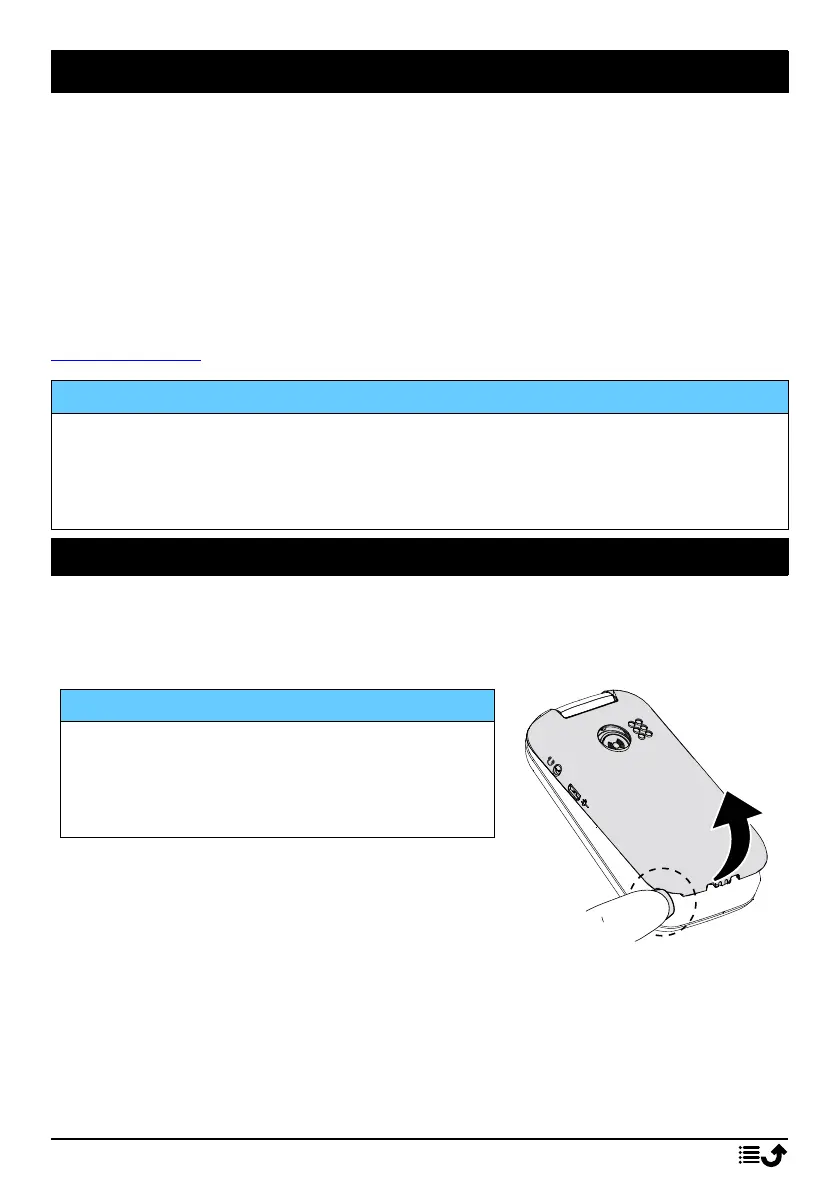English
Congratulations on your purchase
See everything easier and experience effortless calling and texting on a
phone that combines a large 2.8" screen with widely separated, high con-
trast keys. The Doro 6060 features an external display for quick notifica-
tions and Caller ID. It also has an easy to use 3MP camera that makes
taking and sending photos to family and friends more fun. Other features
include assistance button, HAC (Hearing Aid Compatibility) as well as short-
cut keys for the camera, favourite contacts and messages. For more infor-
mation about accessories or other Doro products please visit
www.doro.com.
IMPORTANT!
Your device may use data services and you may incur additional charges
for data services, such as messaging or using location services depending
on your data plan. We recommend that you check your data rates for
your subscription with your service provider.
Get started
Insert SIM card, memory card and battery
Remove the battery cover
IMPORTANT!
Be careful not to damage your fingernails
when you remove the battery cover. Do
not bend or twist the battery cover
excessively as it may be damaged.
1
