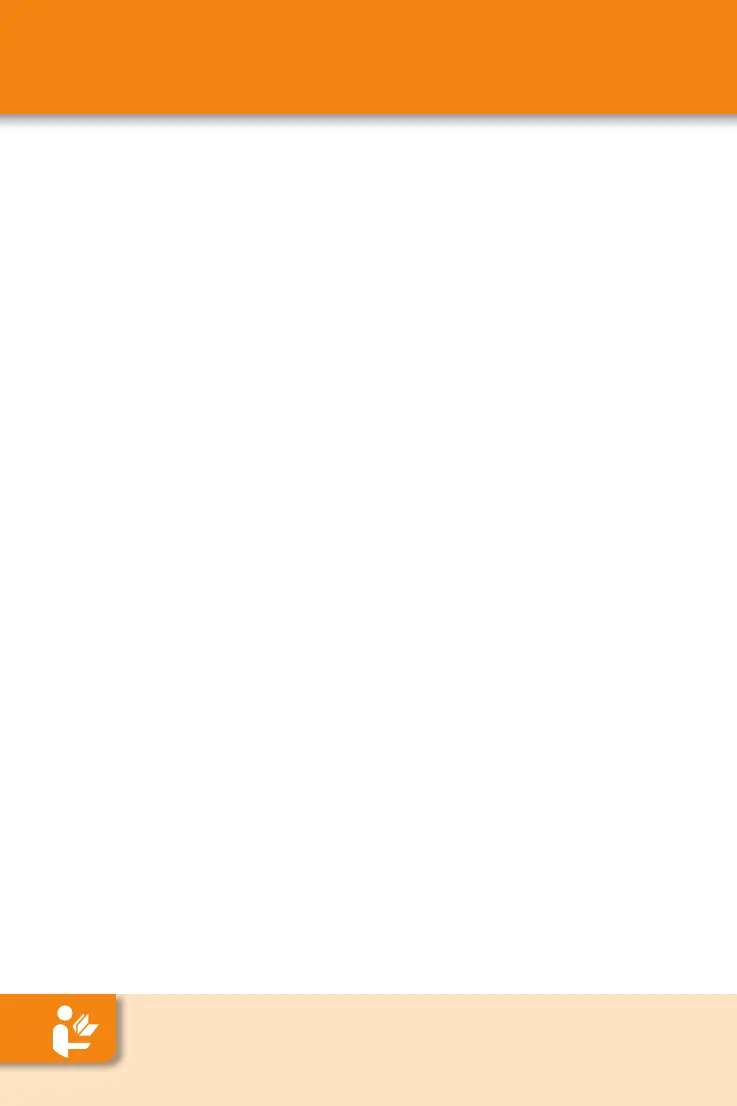Safety - Installation
Instructionmanual
4
■ Safety
Despite all the precautions taken by Markem-Imaje to guarantee
the safety of its printers, a residual risk remains if certain
recommendationsforusearenotfollowed.
Foreachusecaseofthesystem,itisrecommendedtowearadapted
personnalprotectiveequipment(safetyshoes,glasses,gloves...).
Disconnectthesystem from its powersource and call inqualied
personnelinthefollowingcases:
• Thepowercableorplugisdamagedorworn.
• Liquidhasbeenspilledonthesystem.
• Thesystemhasbeenexposedtorainorwater.
• Theprinterisnotfunctioningcorrectlyalthoughtheuserhas
followedtheinstructions.
• Theprinterhasfallenoritshousingisdamaged.
• Theprinterisnotfunctioningcorrectlyandrequiresservice.
■ Steps to take in the event of an accident
Shutofftheprinterimmediatelyintheeventofanemergency.
Intheeventofanaccident,consultyourhealthdepartmentoryour
attendingphysician.
■ Health / Hygiene / Environment
Noiseleveldoesnotexceed75dB(A)
Operatingtemperaturerange:
Standard:0°to+40°C(32°to+104°F)
StainlessSteel:0°to+25°C(32°to+77°F)
RelativeHumidity:0-90%withnocondensation
