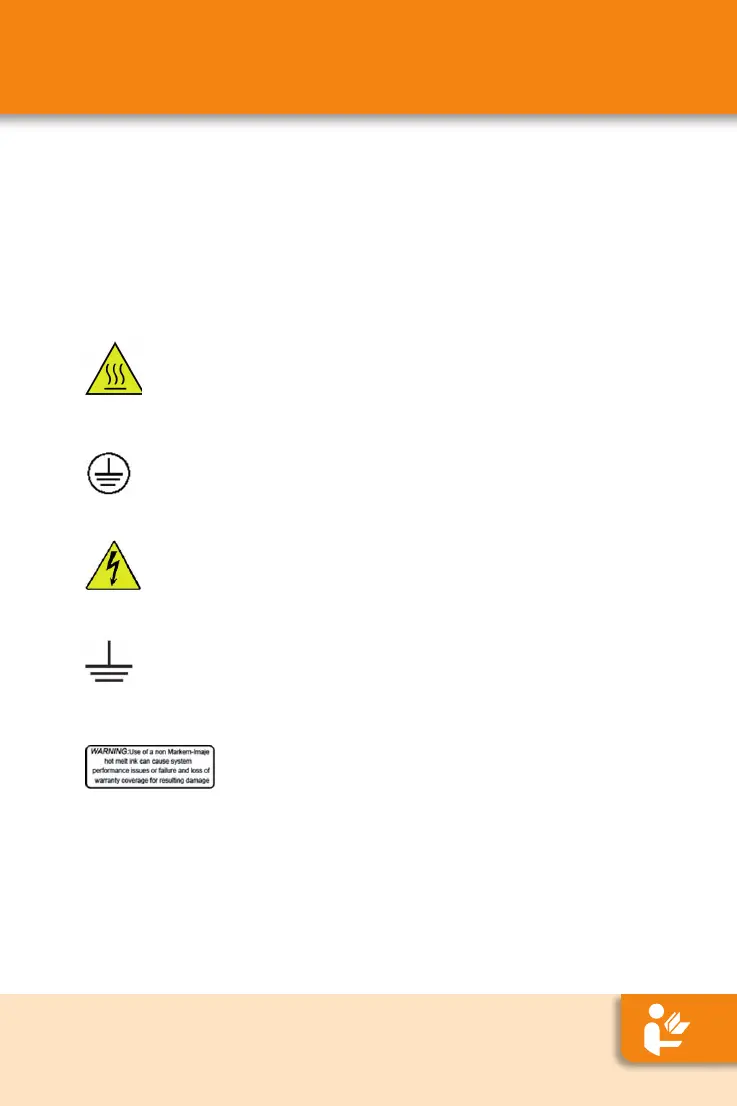Safety - Installation
Instructionmanual
5
When working with hot ink, Markem-Imaje recommends wearing
protectiveglovesandsafetygoggles.
A dry chemical or CO2 extinguisher should be installed near the
printerassuitableextinguishingmedia;donotusewater.
■ Labels
Hot Surfaces.Thislabelindicateshotsurfaces.Toprevent
injuryfromburns,donottouchthejetarraysurfaceorhotink
directly. Wear protective eyeglasses when working with hot
ink.
Protective Earth.Thislabelidentiesaprotectiveearth
point.
High Voltage.Thislabelindicateshighvoltagesinsidethe
printer.Topreventinjuryfromelectricalshock,disconnect
thepowercordfromtheelectricaloutletbeforeservicingthe
enclosure.
Earth.Thislabelidentiesanearthpoint.
WARNING:UseofnonMarkem-Imajespecichot
meltinkcancausesystemperformanceissuesor
failureandlossofwarrantycoverageforresulting
damage.
