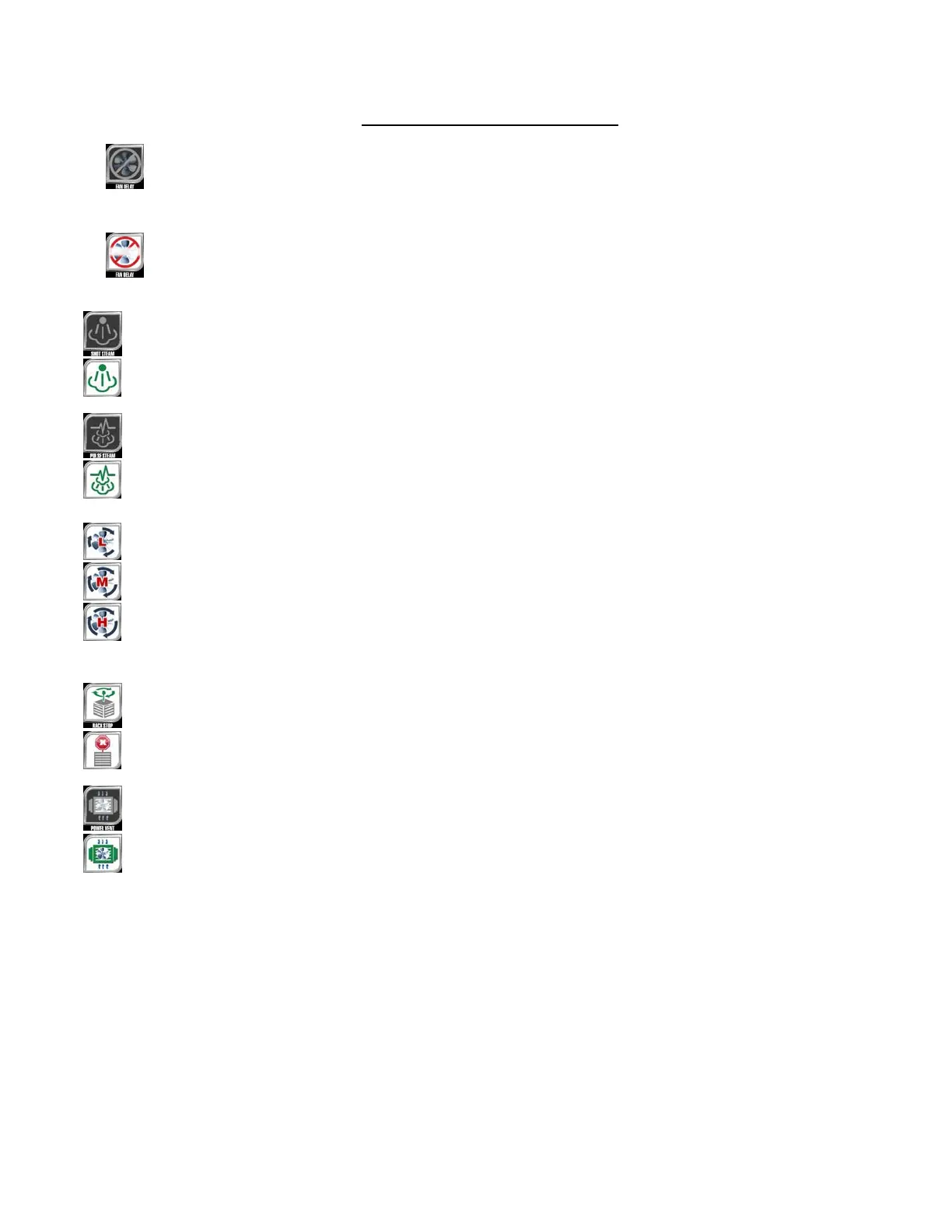SROXE Touch Screen Operation & installation manual 02-2020.doc 02/20
Manual mode display Icon description:
DEFAULT No fan delay, Recommended to delay fan for frozen cookie dough or liquid muffin or cake mixes to
give time of the product to expand before fan go ON in cycle mode, press on the icon to turn ON or OFF desired fan off
delay time mode.
Select 1, 2 or 3 minutes fan OFF delay.
Shot steam OFF. This create one shot of steam Press on the icon to turn ON the shot steam
Shot steam ON. Press on the icon to cancel before end of the shot steam.
Pulse steam OFF. Press on the icon to turn ON the pulse steam creating moisture during the baking.
Pulse steam ON. Press on the icon to cancel the pulse steam sequence.
Fan speed LOW Recommended for Gentle and light product. Press the icon to toggle between desired speeds.
SRO2E DEFAULT Fan speed MEDIUM Recommended for Pastry & normal load Bread
SRO1E DEFAULT Fan speed HIGH Recommended for heavy load & Bread
Rack in rotation mode. Press on the icon to turn OFF or ON the rack.
Rack stop index to the door. Press on the icon to turn ON the rack.
Power vent OFF. Press on the icon to turn ON or OFF the power vent
Power vent ON. This function will rapidly exhaust steam in the cavity or cooldown oven temperature faster. Press
on the icon to cancel power vent.