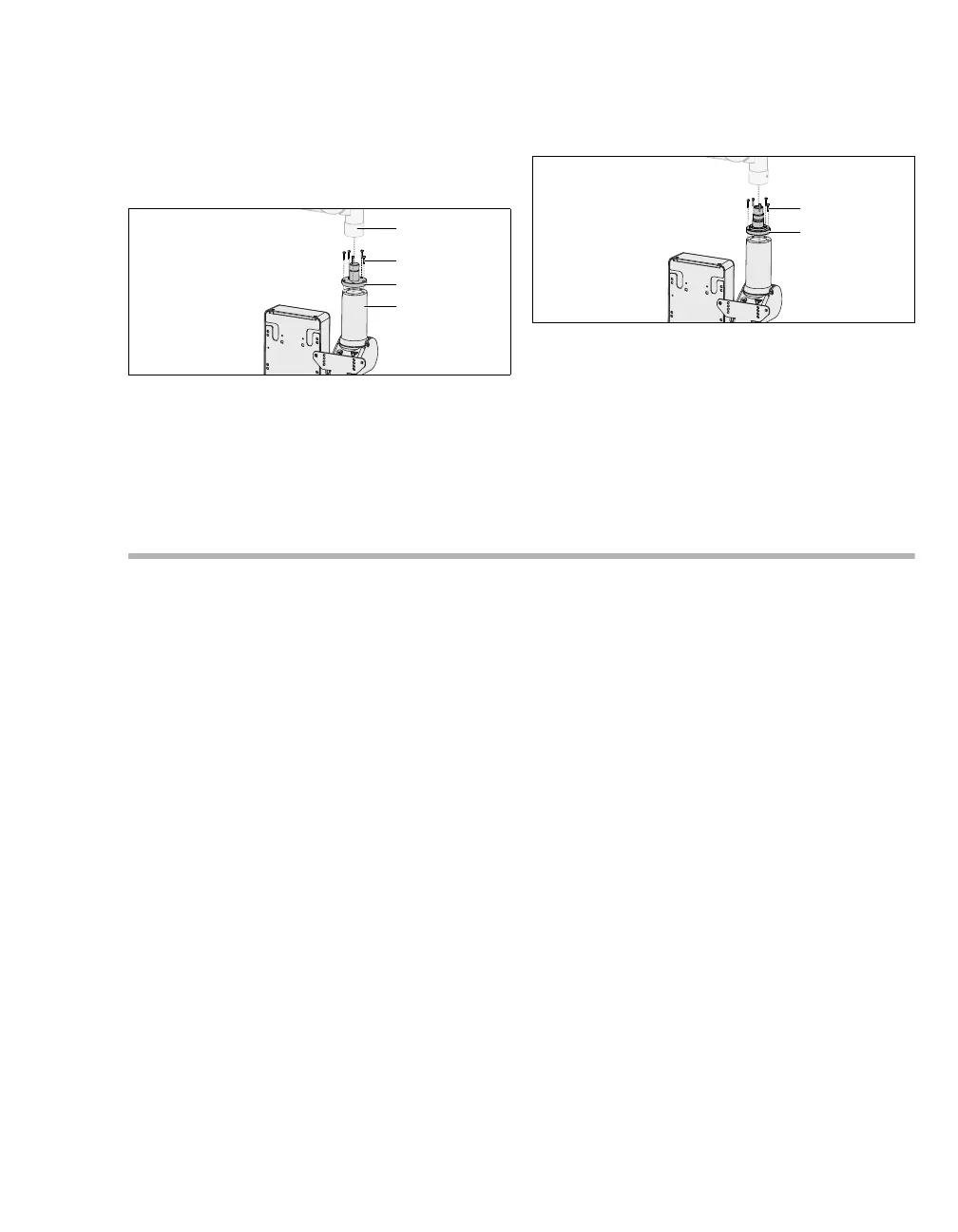Supplement Polaris 5
English
Procedure
On the display mount (4), the adapter (3) for the
spring arm (1) must be changed.
1 Unfasten all M4 x 16 mm hexagon socket
screws (2) on the display mount adapter (3).
2 Lay the hexagon socket screws to one side.
3 Dispose of the adapter and the lock washers.
4 Place the new adapter (5) on the display mount.
5 Apply Loctite 222 and insert the hexagon
socket screws (2) into the adapter.
6 Tighten all hexagon socket screws.
Tightening torque: 3 Nm
Technical data
001
2
3
4
1
002
Ambient conditions
During operation
Relative humidity 30 % to 75 % (non-condensing)