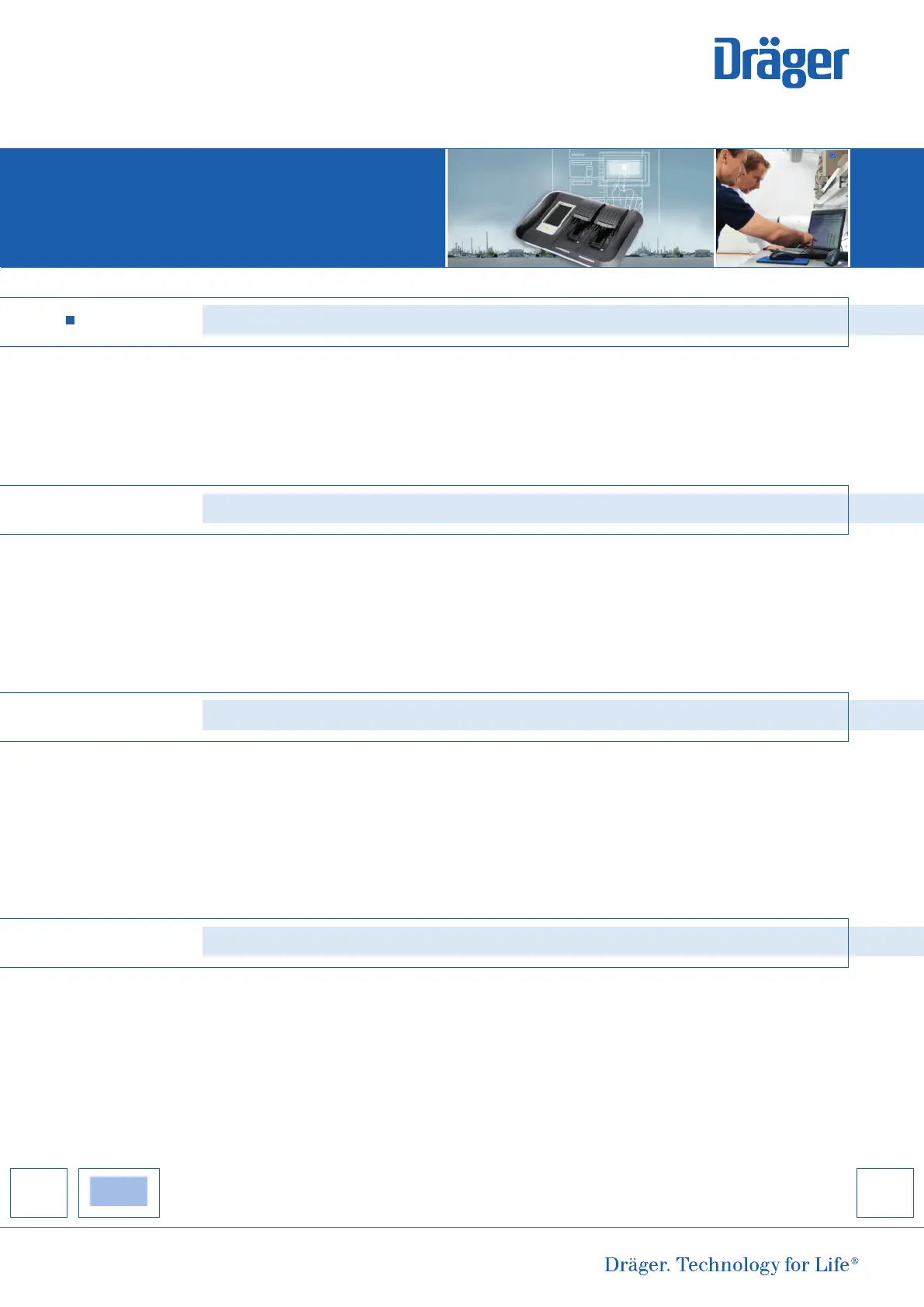Dräger X-dock
Frequently Asked Questions
How exactly does gas balancing work?
The gas balancing unit is able to monitor the gas consumption and display the
remaining level. The evaluation is based on the flow rate and the duration of the
test. Supported are Dräger test gas cylinders registered in X-dock with the part
number. When changing cylinders, X-dock must be told that a new cylinder was
connected.
An adjustment generally has a higher “priority” than a bump test and therefore
resets not only the adjustment interval and but also the test intervals. Oxygen is
adjusted to 20.9%, with fresh air. However, this is precisely the value that is
“normal” for this sensor. An adjustment is normally carried out at two points, and
thus a reaction of the sensor is detectable. Therefore, X-dock loads an O
2
test
gas concentration equal to 20.9% in order to have evidence for a reaction of the
oxygen sensor as well.
Why is a bump test for oxygen performed after the adjustment?
HOME
Yes. The Dräger X-dock uses a “resistive” touchscreen, i.e. the touchscreen can
be operated also without conductive materials – in a very comfortable manner
via a pen/stylus, but also with a finger and even with gloves.
M
ISCELLANEOUS
Can I operate the touchscreen also when wearing gloves?
The sensor reserve is to support spare parts management. For this, an early
warning will be issued for any sensor with a dropping reserve. This function
does not lock sensors as long as they pass the test. For this test, it is necessary
to enter the serial number of the sensor being replaced (CC-Vision).
What exactly does the sensor vitality show?
9094227_X-dock_FAQs_210x297_ENGL_5 20.11.13 12:11 Seite 13