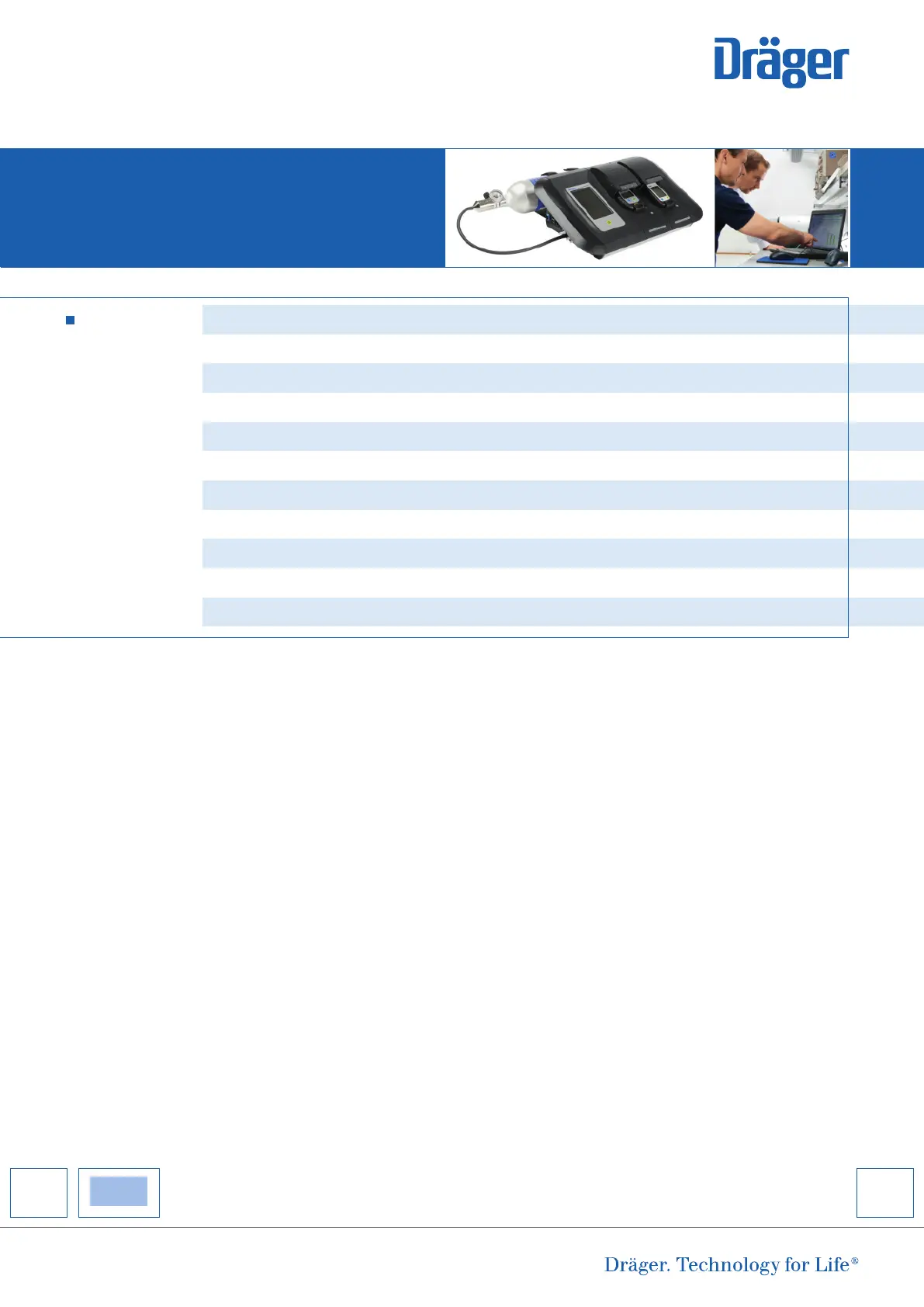Dräger X-dock
Frequently Asked Questions
MISCELLANEOUS Can I use the system also as a “mobile” system?
Do I need a purge module for the exhaust gases (an additional pump to discharge exhaust gases)?
Can an adjustment be made when the bump test fails or the calibration interval is overdue?
Why is there no X-am 7000 module?
Can I still use or purchase the bump test station?
Can I operate the touchscreen also when wearing gloves?
What exactly does the sensor vitality show?
How exactly does gas balancing work?
Why is a bump test for oxygen performed after the adjustment?
What is the purpose of the option “more than 2m hose length”?
When does charging start at the X-am 125+ module?
HOME
9094227_X-dock_FAQs_210x297_ENGL_5 20.11.13 12:10 Seite 2
