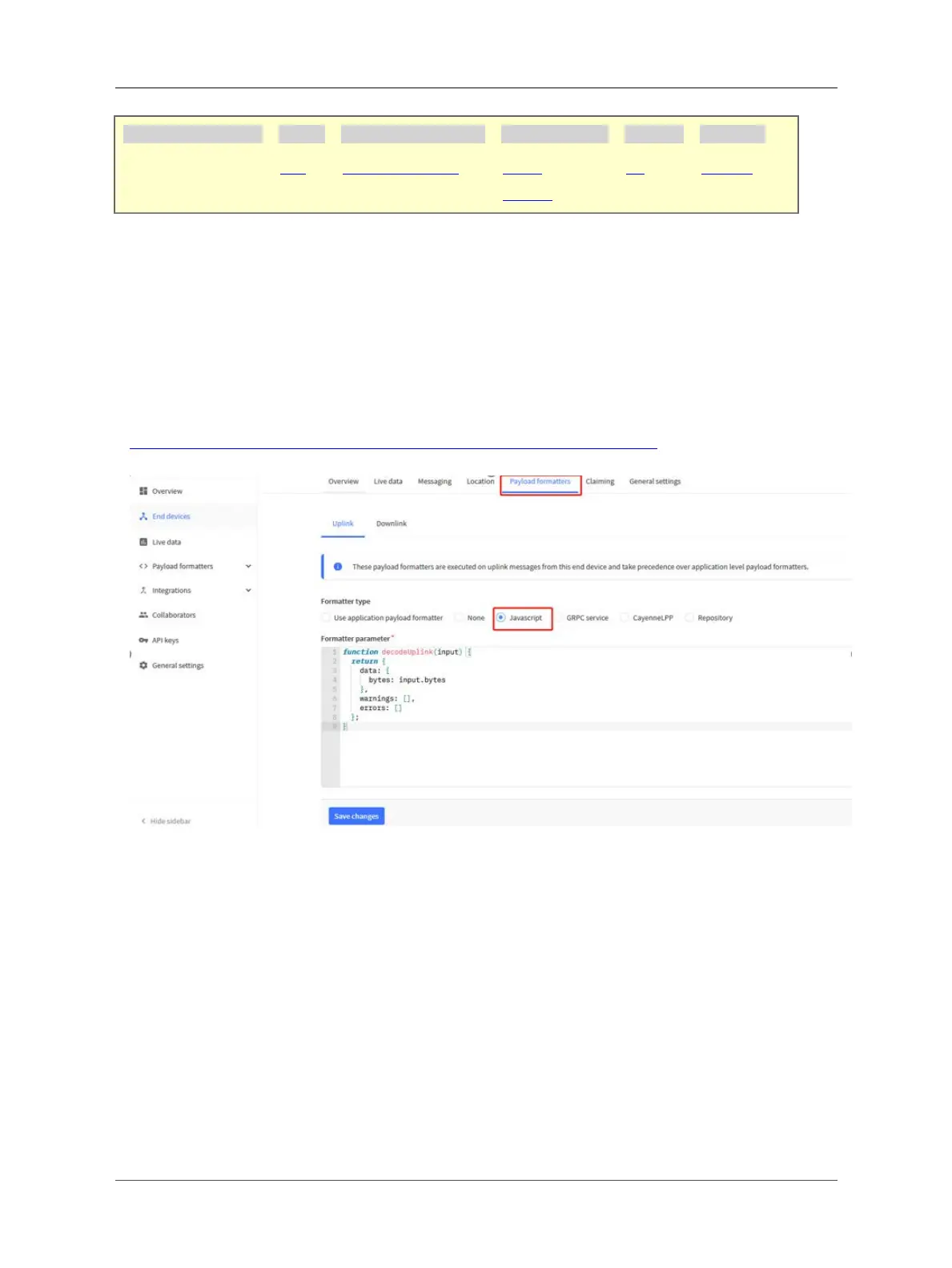User Manual for LoRaWAN End Nodes - LHT65N LoRaWAN Temperature & Humidity Sensor Manual
Size(bytes) 2 2 2 1 4
Value BAT Built-In Temperature Built-in
Humidity
Ext# Ext value
• The First 6 bytes: has fix meanings for every LHT65N.
• The 7th byte (EXT #): defines the external sensor model.
•
The 8
th
~ 11
th
byte: the value for external sensor value. The definition is based on external sensor type. (If
EXT=0, there won’t be these four bytes.)
2.4.1 Decoder in TTN V3
When the uplink payload arrives TTNv3, it shows HEX format and not friendly to read. We can add LHT65N
decoder in TTNv3 for friendly reading.
Below is the position to put the decoder and LHT65N decoder can be download from here:
https://www.dropbox.com/sh/r2i3zlhsyrpavla/AAB1sZw3mdT0K7XjpHCITt13a?dl=0
2.4.2 BAT-Battery Info
These two bytes of BAT include the battery state and the actually voltage
Page 13 / 56 - last modified by Bei Jinggeng on 2022/07/06 13:48
