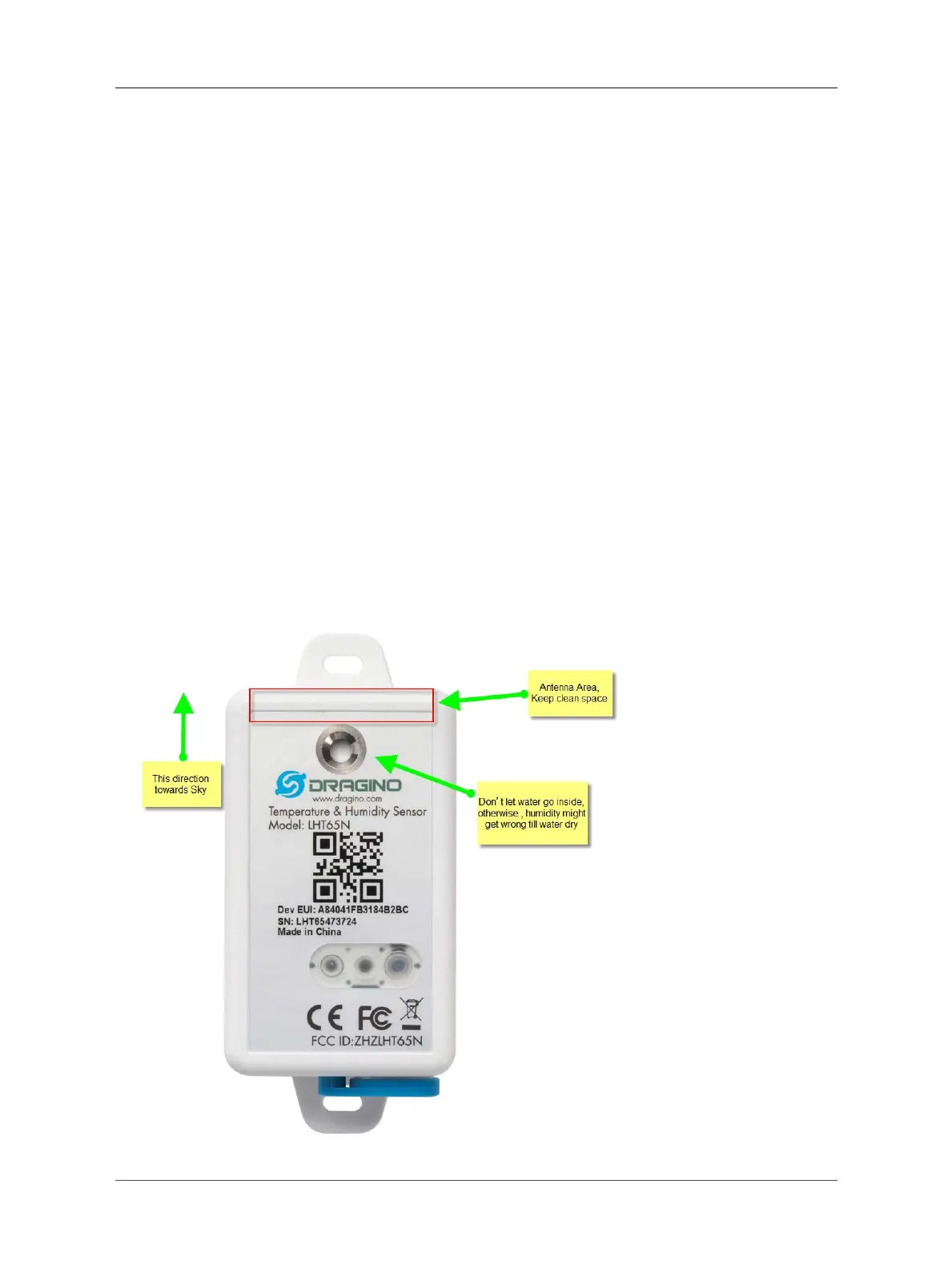User Manual for LoRaWAN End Nodes - LHT65N LoRaWAN Temperature & Humidity Sensor Manual
AT+ARTEMP=45,105: Set the internal temperature sensor alarm range from 45 to 105.
Downlink Command: AAXXXXXXXXXXXXXX
Total bytes: 8 bytes
Example:AA0100010001003C
WMOD=01
CITEMP=0001
TEMPlow=0001
TEMPhigh=003C
2.8 LED Indicator
The LHT65 has a triple color LED which for easy showing different stage .
While user press ACT button, the LED will work as per LED status with ACT button.
In a normal working state:
• For each uplink, the BLUE LED or RED LED will blink once.
BLUE LED when external sensor is connected.
• RED LED when external sensor is not connected
• For each success downlink, the PURPLE LED will blink once
2.9 installation
Page 25 / 56 - last modified by Bei Jinggeng on 2022/07/06 13:48
