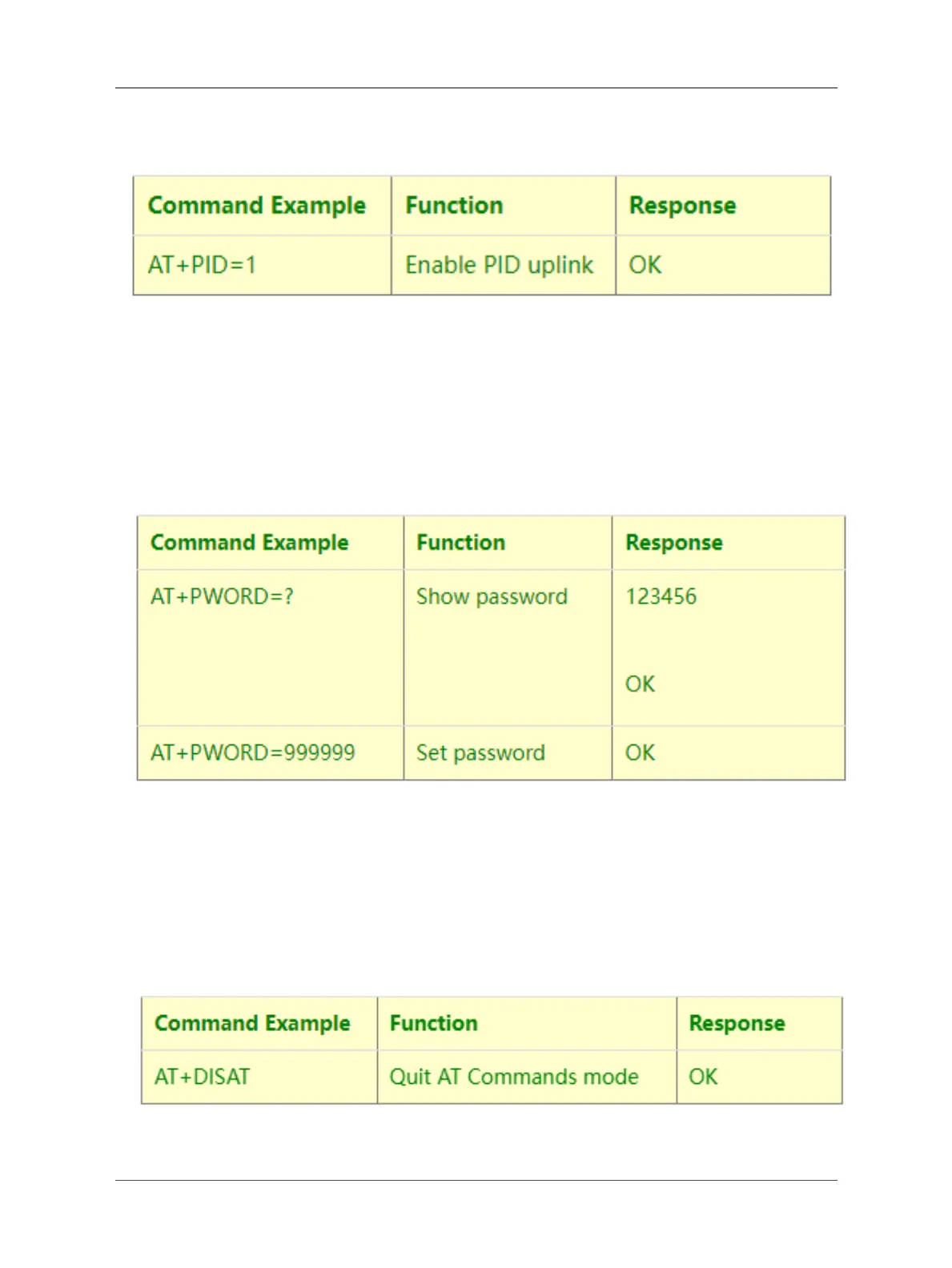User Manual for LoRaWAN End Nodes - LHT65N LoRaWAN Temperature & Humidity Sensor Manual
PID is default set to disable (0)
AT Command:
Downlink Command:
• 0xA800 --> AT+PID=0
• 0xA801 -->AT+PID=1
4.4 Set Password
Feature: Set device password, max 9 digits
AT Command: AT+PWORD
Downlink Command:
No downlink command for this feature.
4.5 Quit AT Command
Feature: Quit AT Command mode, so user needs to input password again before use AT Commands.
AT Command: AT+DISAT
Page 29 / 56 - last modified by Bei Jinggeng on 2022/07/06 13:48