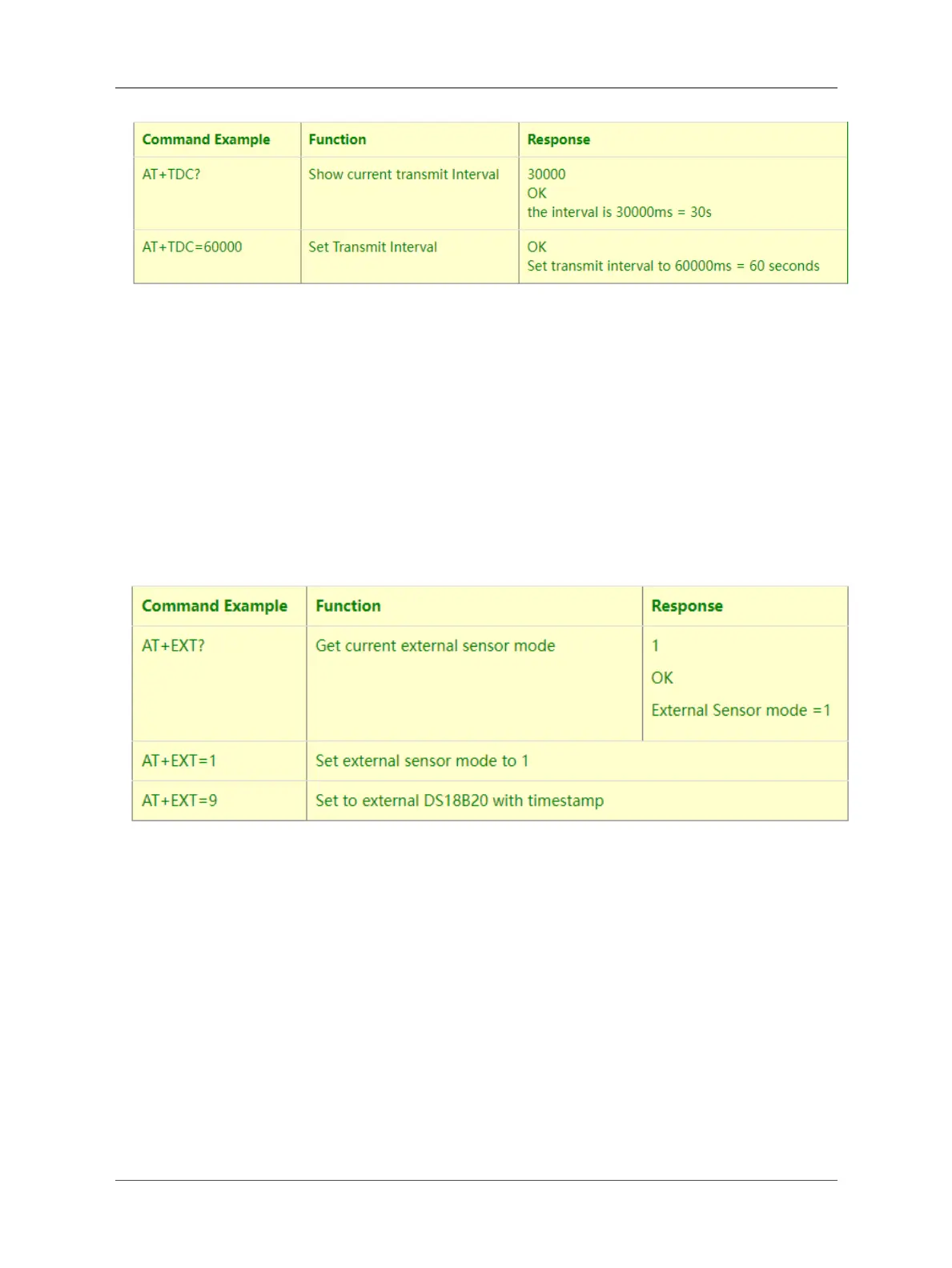User Manual for LoRaWAN End Nodes - LHT65N LoRaWAN Temperature & Humidity Sensor Manual
Downlink Command: 0x01
Format: Command Code (0x01) followed by 3 bytes time value.
If the downlink payload=0100003C, it means set the END Node’s Transmit Interval to 0x00003C=60(S), while
type code is 01.
• Example 1: Downlink Payload:0100001E// Set Transmit Interval (TDC) = 30 seconds
• Example 2: Downlink Payload:0100003C// Set Transmit Interval (TDC) = 60 seconds
4.2 Set External Sensor Mode
Feature: Change External Sensor Mode.
AT Command: AT+EXT
Downlink Command: 0xA2
Total bytes: 2 ~ 5 bytes
Example:
• 0xA201: Set external sensor type to E1
• 0xA209: Same as AT+EXT=9
• 0xA20702003c: Same as AT+SETCNT=60
4.3 Enable/Disable uplink Temperature probe ID
Feature: If PID is enabled, device will send the temperature probe ID on:
• First Packet after OTAA Join
• Every 24 hours since the first packet.
Page 28 / 56 - last modified by Bei Jinggeng on 2022/07/06 13:48