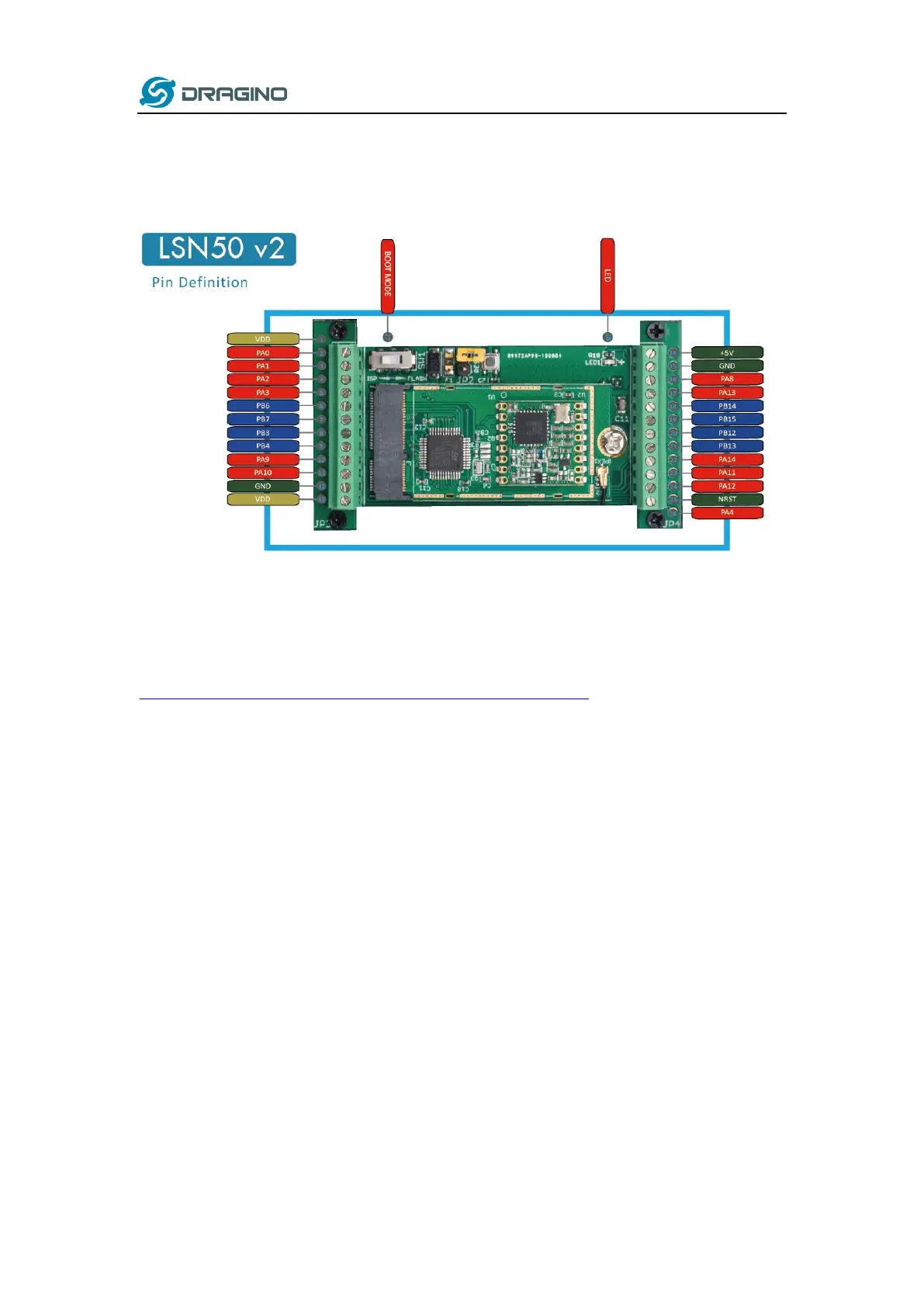www.dragino.com
LSN50V2-D2x LoRaWAN Waterproof, Outdoor Temperature Sensor 7 / 23
1.6 Pin Definitions and Switch
1.6.1 Pin Definition
The device is pre-configured to connect to temperature sensor. The other pins are not used. If
user want to know more about other pins, please refer the user manual of LSn50v2 at:
http://www.dragino.com/downloads/index.php?dir=LSN50-LoRaST/
1.6.2 Jumper JP2
Power on Device when put this jumper.
1.6.3 BOOT MODE / SW1
1) ISP: upgrade mode, device won't have any signal in this mode. but ready for upgrade firmware.
LED won't work. Firmware won’t run.
2) Flash: work mode, device starts to work and send out console output for further debug
1.6.4 Reset Button
Press to reboot the device.
1.6.5 LED
It will flash:
1) When boot the device in flash mode
