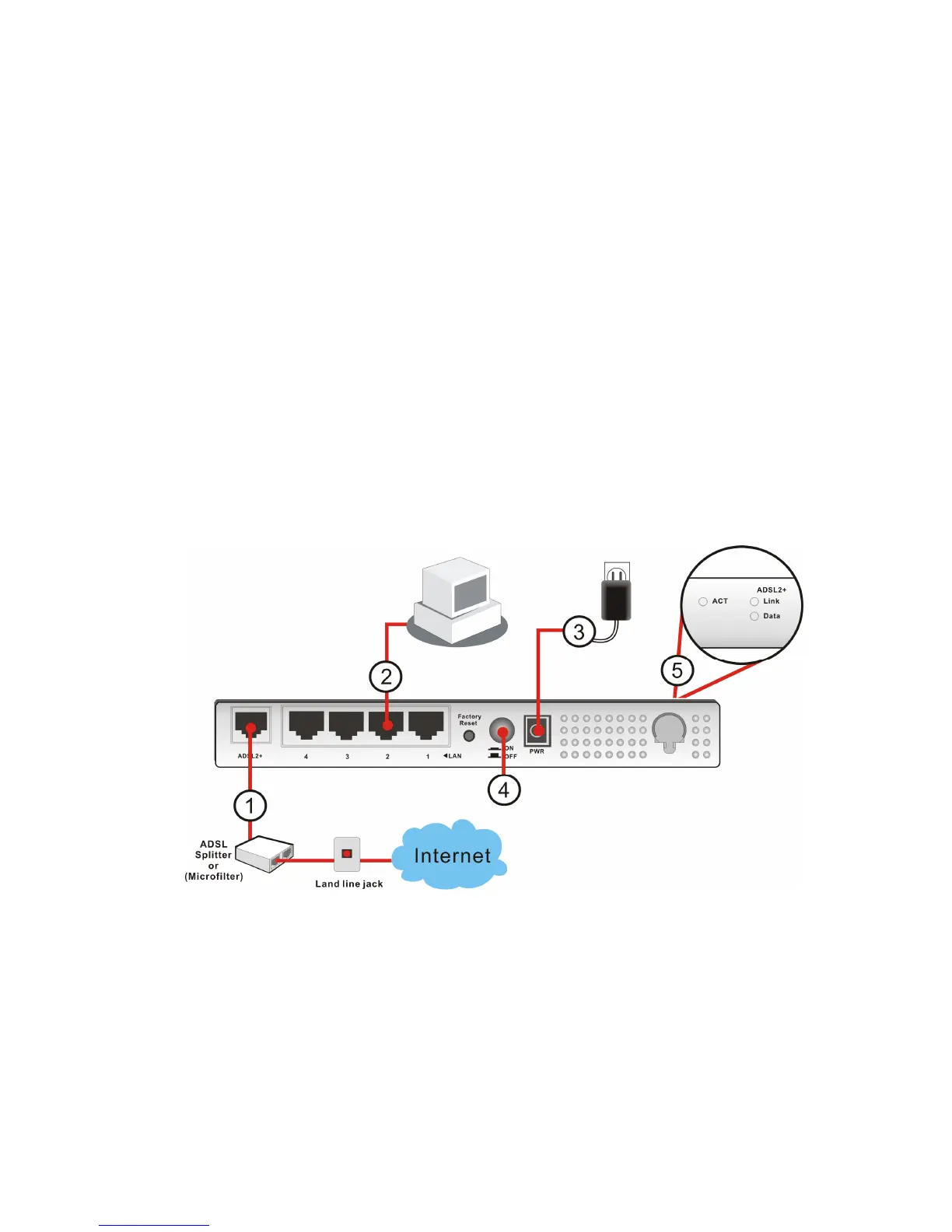2
2
.
.
I
I
n
n
s
s
t
t
a
a
l
l
l
l
i
i
n
n
g
g
Y
Y
o
o
u
u
r
r
V
V
i
i
g
g
o
o
r
r
2
2
7
7
0
0
0
0
G
G
e
e
/
/
e
e
S
S
e
e
r
r
i
i
e
e
s
s
R
R
o
o
u
u
t
t
e
e
r
r
This section will guide you to install the router through hardware connection and
configure the router’s settings through web browser.
2
2
.
.
1
1
H
H
a
a
r
r
d
d
w
w
a
a
r
r
e
e
I
I
n
n
s
s
t
t
a
a
l
l
l
l
a
a
t
t
i
i
o
o
n
n
Before starting to configure the router, you have to connect your devices correctly.
1. Connect the DSL interface to the external ADSL splitter with an ADSL line cable.
2. Connect one port of 4-port switch to your computer with a RJ-45 cable. This device
allows you to connect 4 PCs directly.
3. Connect one end of the power cord to the power port of this device. Connect the
other end to the wall outlet of electricity.
4. Power on the router.
5. Check the ACT and ADSL2+, LAN LEDs to assure network connections.
(For the detailed information of LED status, please refer to section 1.1.)
