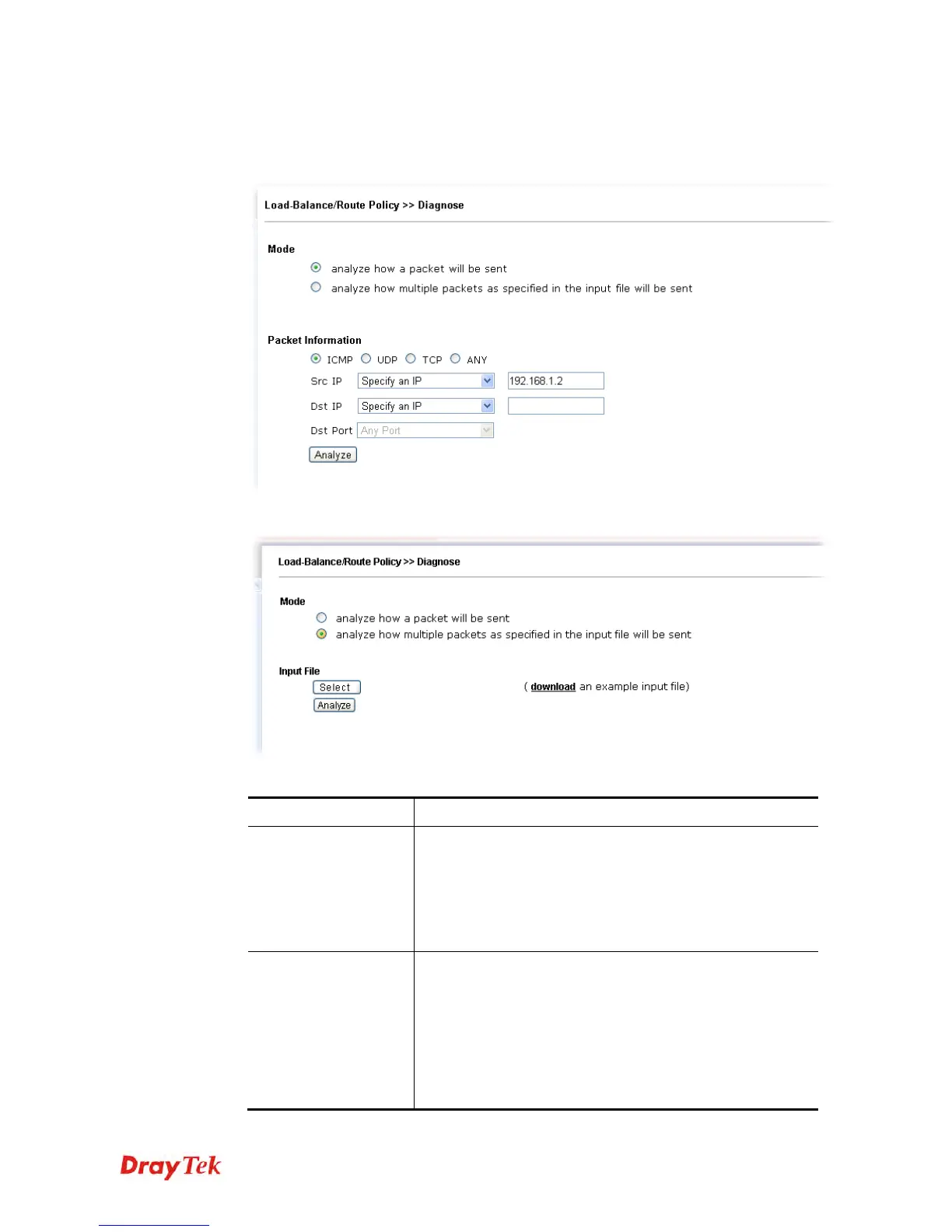Vigor2912 Series User’s Guide
179
4
4
.
.
3
3
.
.
2
2
D
D
i
i
a
a
g
g
n
n
o
o
s
s
e
e
With the analysis done by such page, possible path (static route, routing table or policy
route) of the packets sent out of the router can be traced.
or
Available settings are explained as follows:
Item Description
Mode
Analyze how a packet will be sent – Choose such mode to
make Vigor router analyze how a single packet will be sent
by a route policy.
Analyze how multiple packets… - Choose such mode to
make Vigor router analyze how multiple packets in a
specified file will be sent by a route policy.
Packet Information
Specify the nature of the packets to be analyzed by Vigor
router.
ICMP/UDP/TCP/ANY- Specify a protocol for diagnosis.
Src IP – Type an IP address as the source IP.
Dst IP – Type an IP address as the destination IP.
Dst Port – Use the drop down list to specify the destination
port.