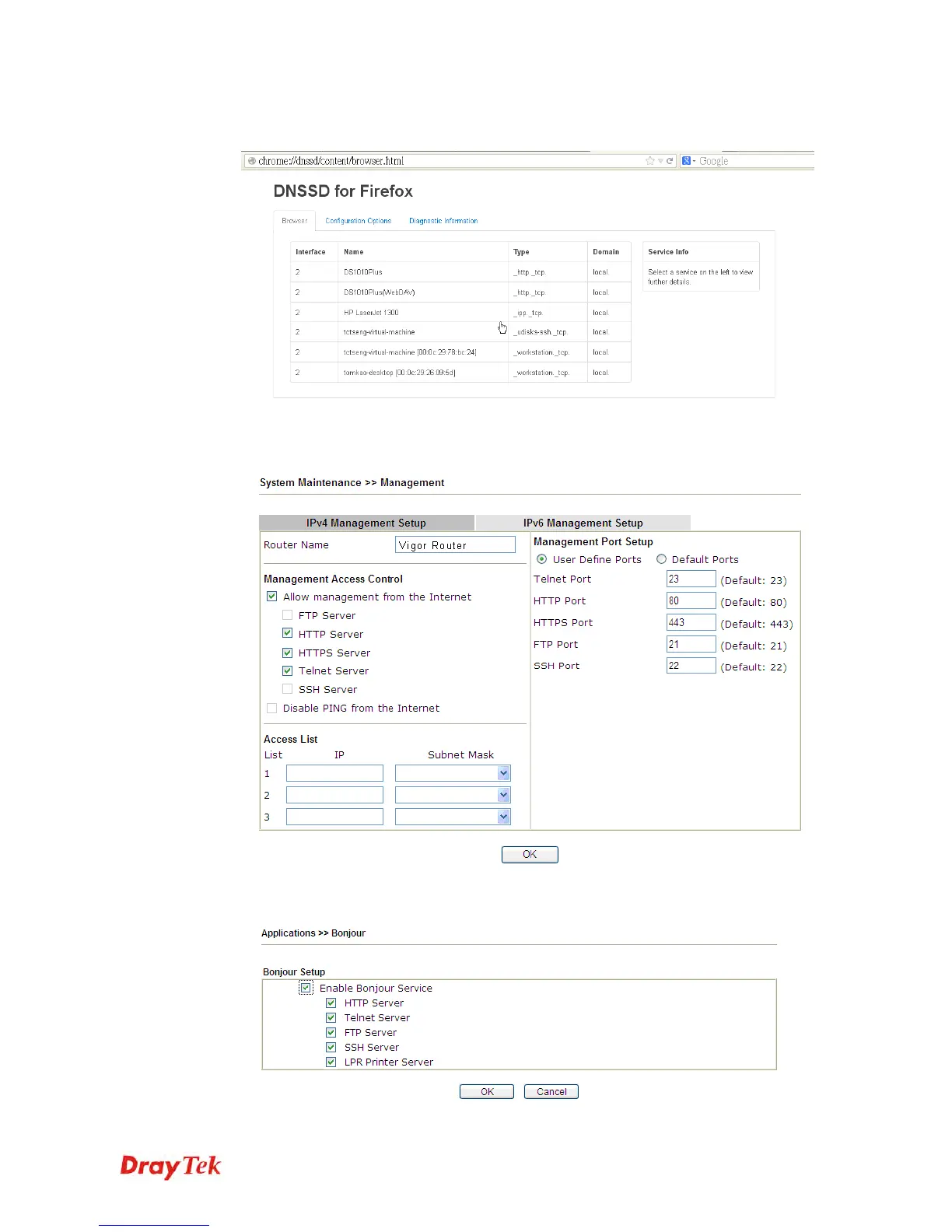Vigor2912 Series User’s Guide
289
2. Open the web browse, Firefox. If Bonjour and DNSSD have been installed, you can open
the web page (DNSSD) and see the following results.
3. Open System Maintenance>>Management. Type a name (e.g., Vigor Router) as the
Router Name and click OK.
4. Next, open Applications>>Bonjour. Check the service that you want to use via Bonjour.
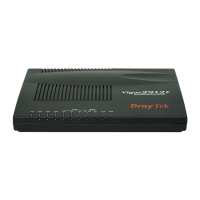