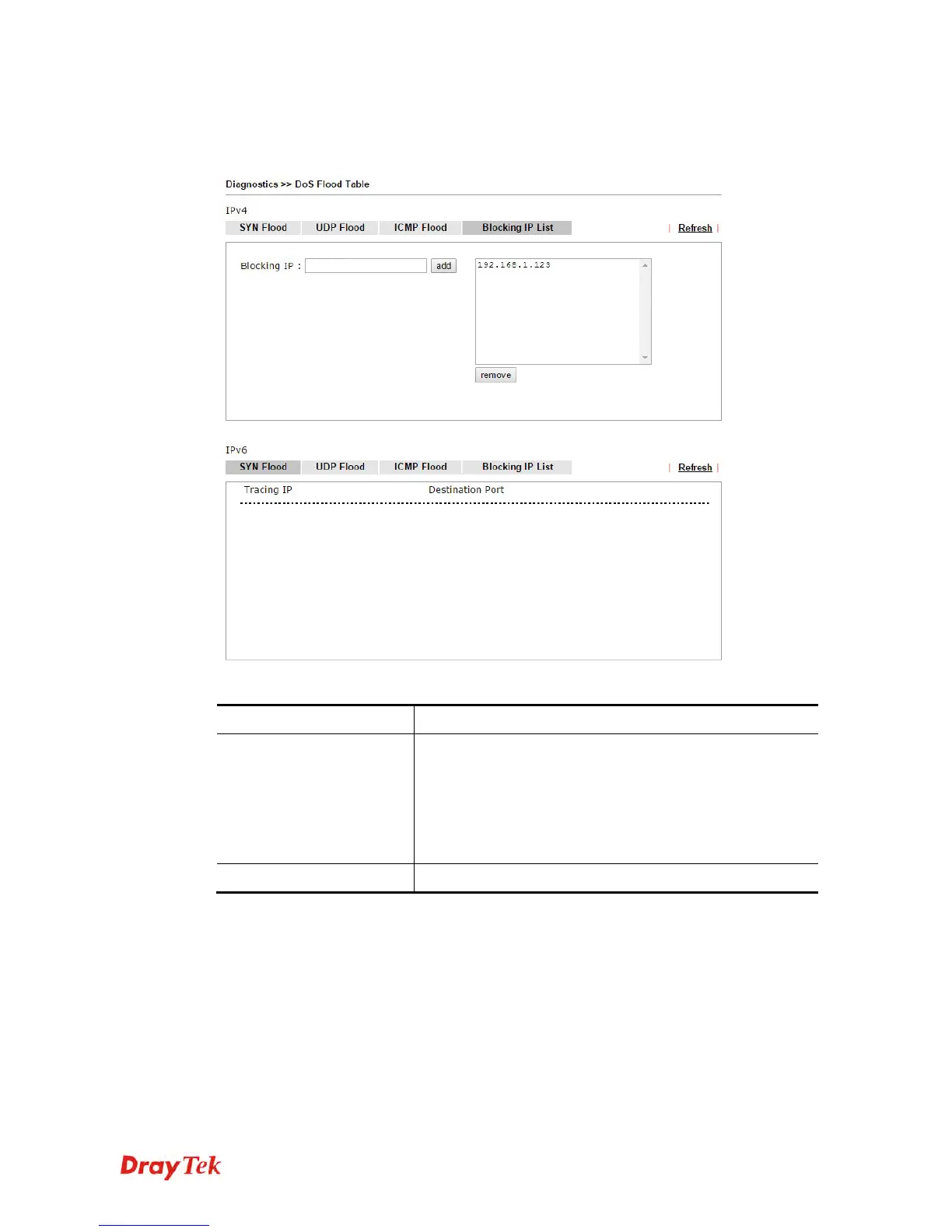Vigor2912 Series User’s Guide
393
However, if an IP address is confirmed to be blocked due to its abnormal behavior, click the
Blocking IP List tab to block it forever. For example, IP address “192.168.1.123” (displayed
on the following web page) will be blocked forever.
Available settings are explained as follows:
Item Description
Blocking IP
Type the IP address in this field and click add. It will be
added to the IP List and appear in the right frame.
IP list in the right frame will be blocked by Vigor system
permanently.
Remove – It is used to remove selected IP address from the
Blocking IP List.
Refresh
Click this link to refresh current page.
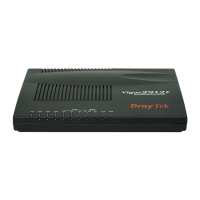