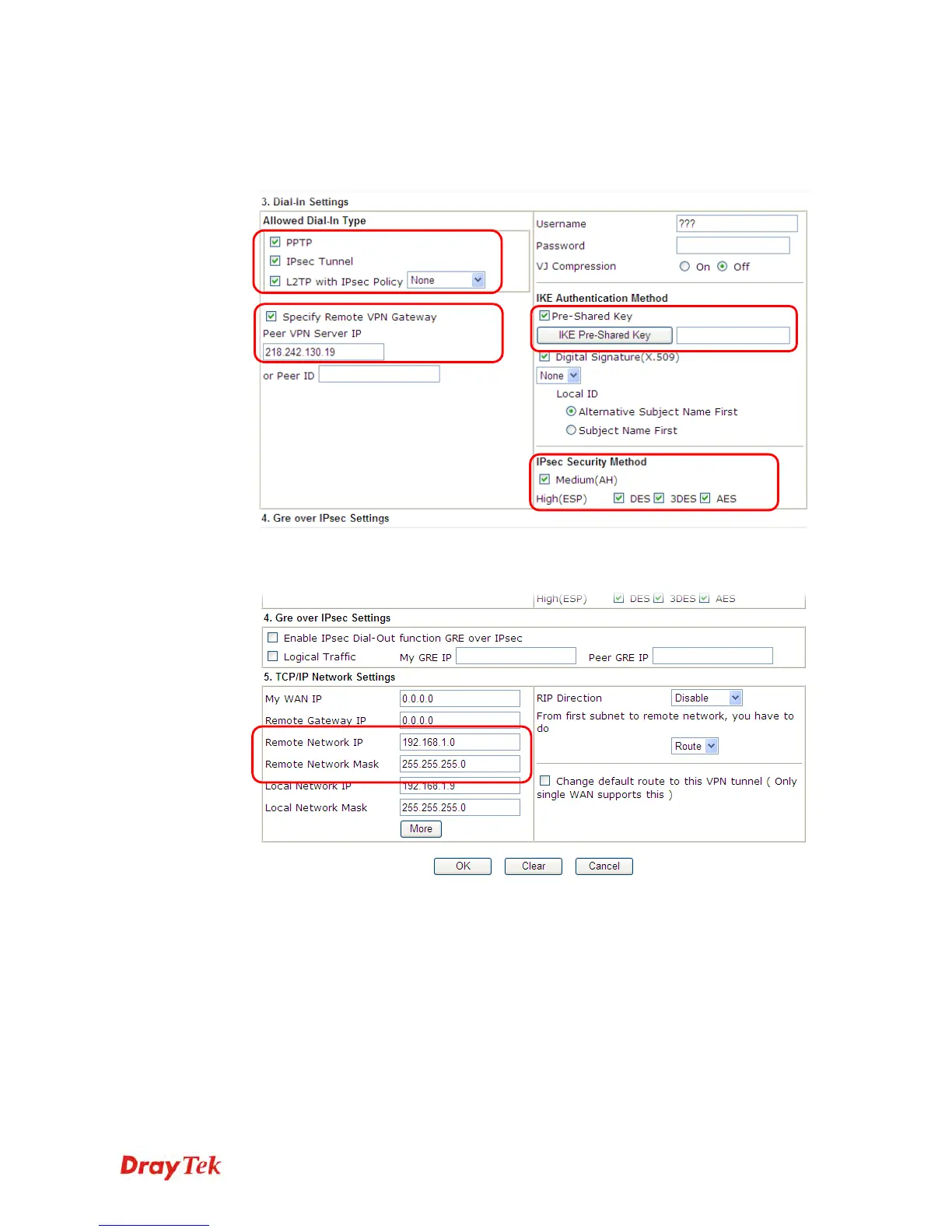Vigor2912 Series User’s Guide
71
4. Now navigate to the next section, Dial-In Settings to check PPTP, IPsec Tunnel and
L2TP boxes. Check the box of Specify Remote… and type the Peer VPN Server IP
(e.g., 218.242.130.19 in this case). Press the IKE Pre-Shared Key button to set the PSK;
and select Medium (AH) or High (ESP) as the security method.
5. Continue to navigate to the TCP/IP Network Settings for setting the LAN IP for remote
side.
6. Click OK to save the settings.
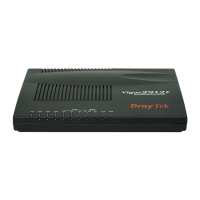