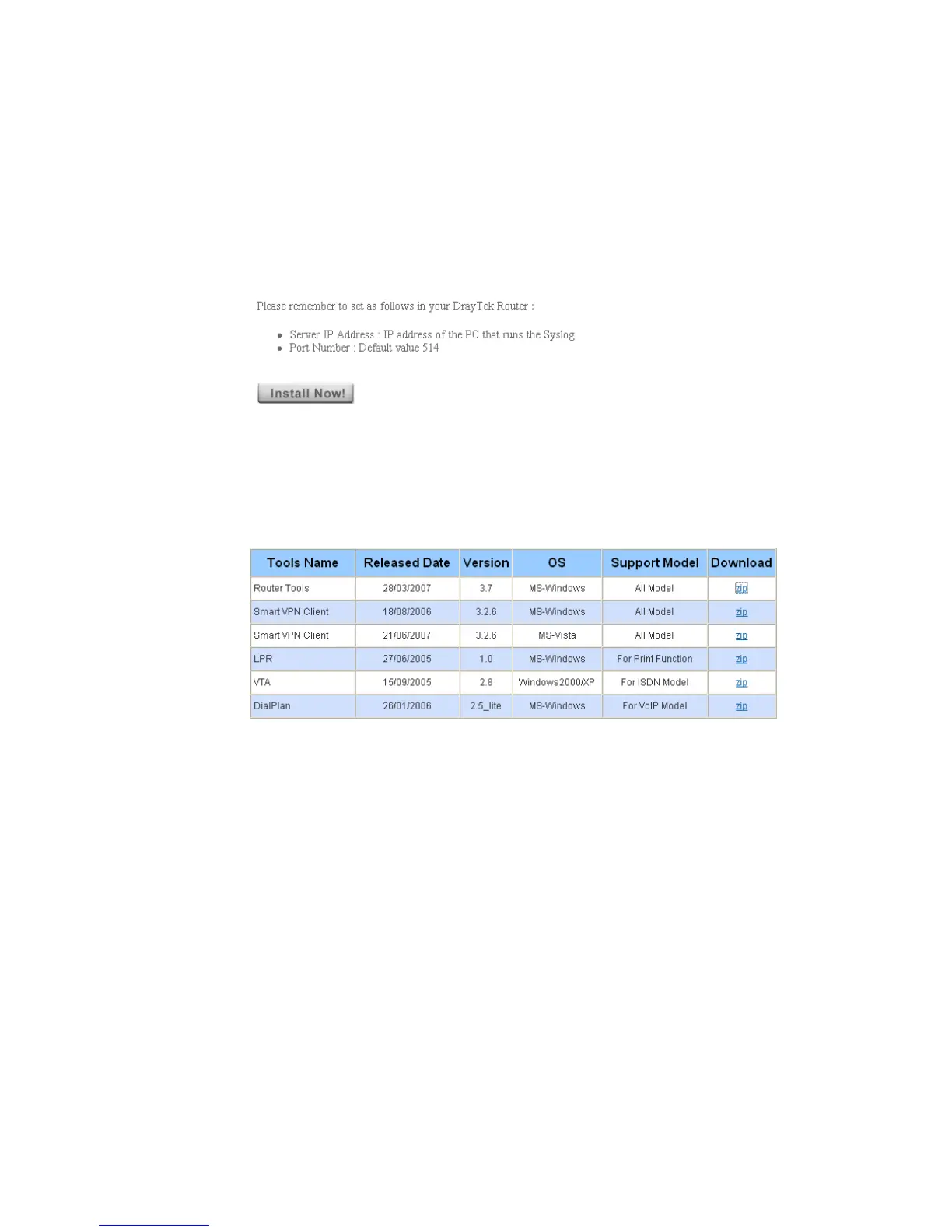Vigor2950 Series User’s Guide
186
4
4
.
.
5
5
U
U
p
p
g
g
r
r
a
a
d
d
e
e
F
F
i
i
r
r
m
m
w
w
a
a
r
r
e
e
f
f
o
o
r
r
Y
Y
o
o
u
u
r
r
R
R
o
o
u
u
t
t
e
e
r
r
Before upgrading your router firmware, you need to install the Router Tools. The Firmware
Upgrade Utility is included in the tools.
1. Insert CD of the router to your CD ROM.
2. From the webpage, please find out Utility menu and click it.
3. On the webpage of Utility, click Install Now! (under Syslog description) to install the
corresponding program.
4. The file RTSxxx.exe will be asked to copy onto your computer. Remember the place of
storing the execution file.
5. Go to www.draytek.com to find out the newly update firmware for your router.
6. Access into Support Center >> Downloads. Find out the model name of the router and
click the firmware link. The Tools of Vigor router will display as shown below.
7. Choose the one that matches with your operating system and click the corresponding
link to download correct firmware (zip file).
8. Next, decompress the zip file.