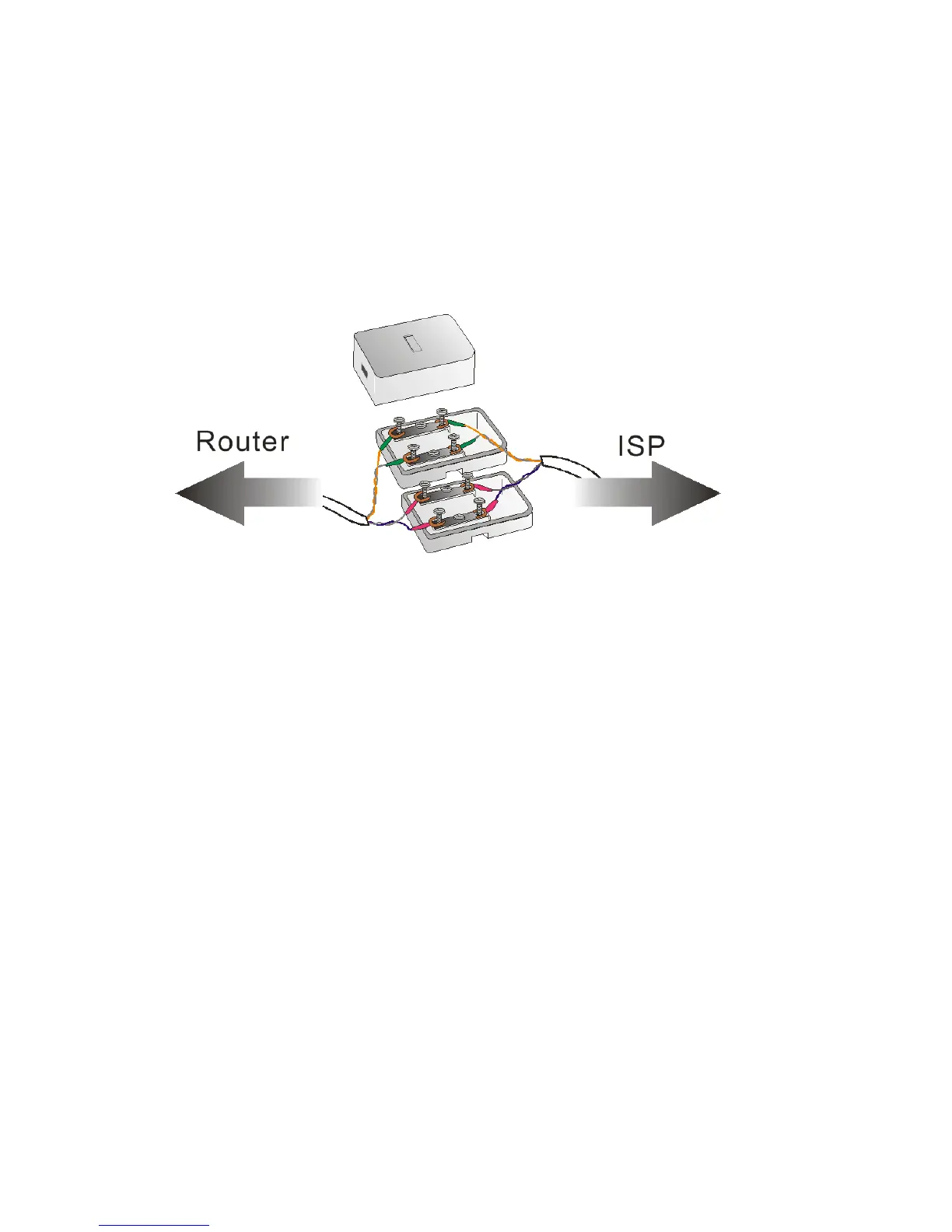10
2
2
.
.
1
1
.
.
2
2
H
H
a
a
r
r
d
d
w
w
a
a
r
r
e
e
I
I
n
n
s
s
t
t
a
a
l
l
l
l
a
a
t
t
i
i
o
o
n
n
f
f
o
o
r
r
V
V
i
i
g
g
o
o
r
r
3
3
1
1
2
2
0
0
Vigor3120 provides Flat Module Cable (RJ-45, 4x4) for bonding bandwidth for data
transmission. Please apply two-pair of circuit from your ISP first for hardware
connection.
Then, open the cover of surface jack and use a screw driver to loosen the screws inside
the surface jack. Notice that lines wrapped with same color tape mean one pair. Please
connect them to one surface jack (that will be used to connect to DSL connector of the
router). Use the same way to connect another pair of lines to another surface jack (that
will be used to connect to ISP).
And before starting to configure the router, you have to connect your devices correctly.
1. Connect the DSL port of the router to the wall outlet with a Flat Module Cable
(RJ-45, 4x4).
2. Connect one port of 4-port switch to your computer with a RJ-45 cable.
3. Connect the printer/3G USB Modem to the router with the USB cable and connect
the power cord. If you do not have a printer/3G USB Modem for using, skip this
step.
4. Connect one end of the power cord to the power port of the router. Connect the other
end to the wall outlet of electricity.
5. Power on the router.
6. Check the ACT and DSL, LAN LEDs to assure network connections.
(For the detailed information of LED status, please refer to section 1.1.)