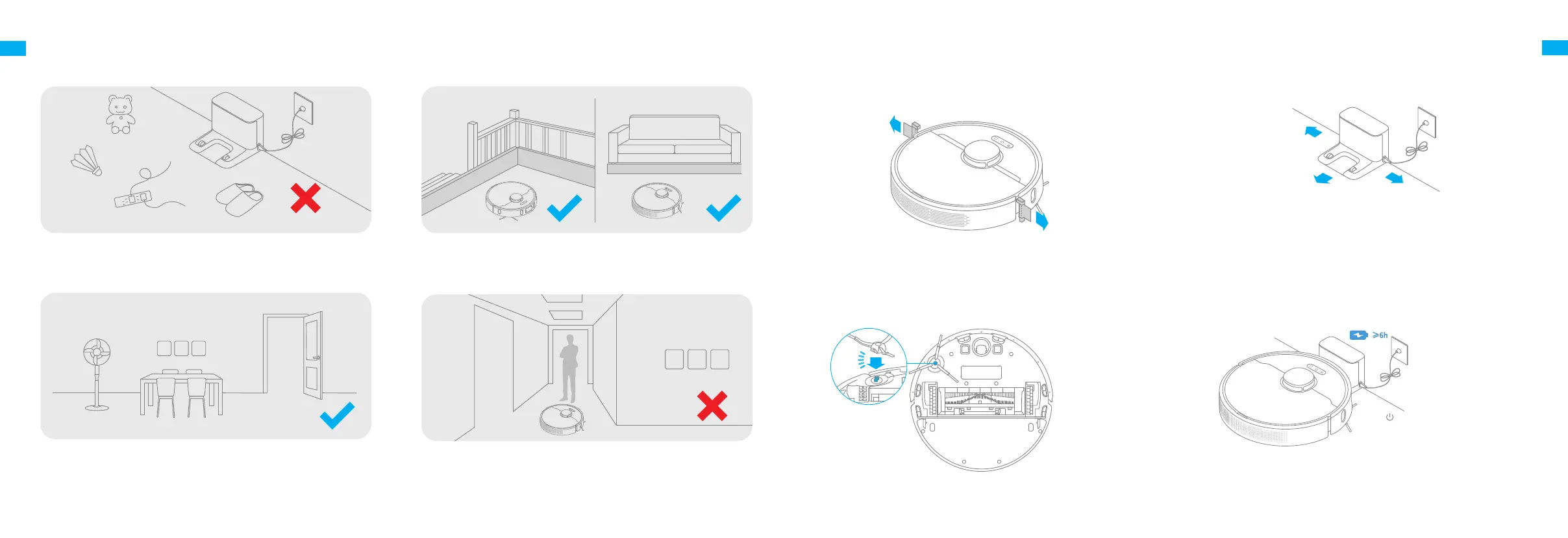8 9
EN
EN
Clearing Home Environment
1. Remove the protective matter
3. Place the charging dock on the level ground against the
wall and connect it to a power outlet
2. Install the side brush
Click
4. Place the robot onto the charging dock to recharge. The
robot will turn on automatically and begin recharging
Preparation Before Use
Note:
Note:
> 0.5 m
> 0.5 m
Note:
