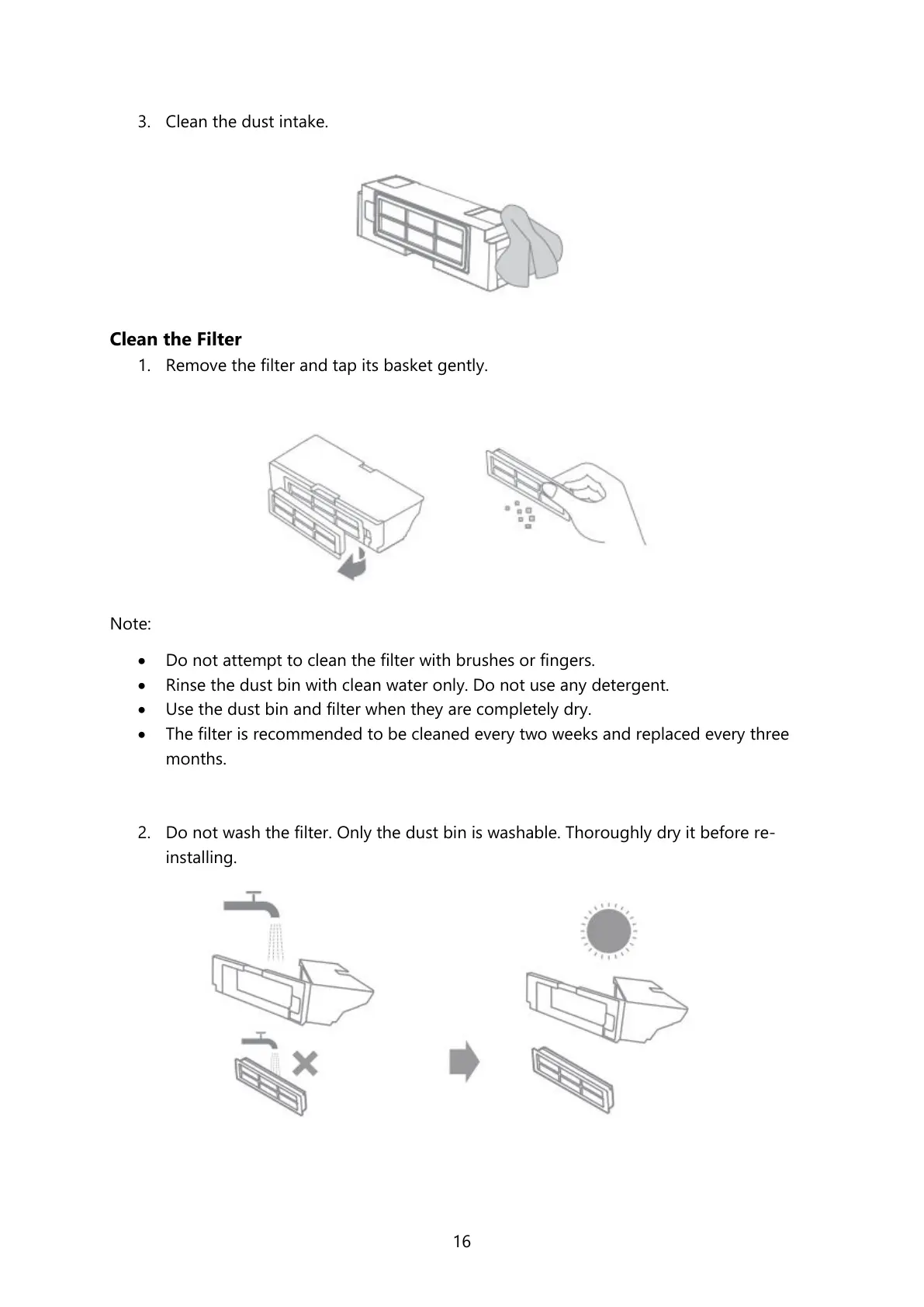16
3. Clean the dust intake.
Clean the Filter
1. Remove the filter and tap its basket gently.
Note:
Do not attempt to clean the filter with brushes or fingers.
Rinse the dust bin with clean water only. Do not use any detergent.
Use the dust bin and filter when they are completely dry.
The filter is recommended to be cleaned every two weeks and replaced every three
months.
2. Do not wash the filter. Only the dust bin is washable. Thoroughly dry it before re-
installing.