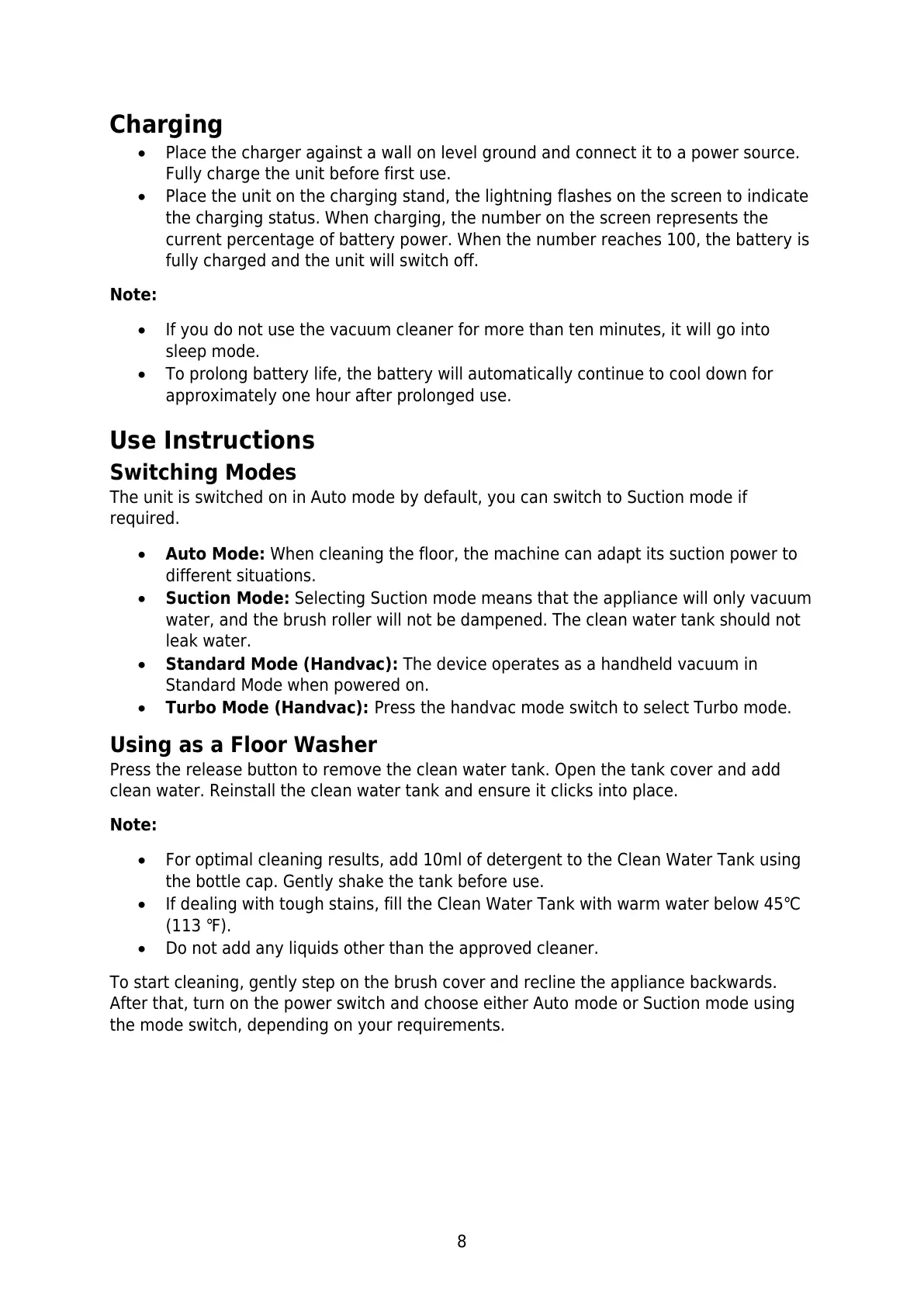8
Charging
Place the charger against a wall on level ground and connect it to a power source.
Fully charge the unit before first use.
Place the unit on the charging stand, the lightning flashes on the screen to indicate
the charging status. When charging, the number on the screen represents the
current percentage of battery power. When the number reaches 100, the battery is
fully charged and the unit will switch off.
Note:
If you do not use the vacuum cleaner for more than ten minutes, it will go into
sleep mode.
To prolong battery life, the battery will automatically continue to cool down for
approximately one hour after prolonged use.
Use Instructions
Switching Modes
The unit is switched on in Auto mode by default, you can switch to Suction mode if
required.
Auto Mode: When cleaning the floor, the machine can adapt its suction power to
different situations.
Suction Mode: Selecting Suction mode means that the appliance will only vacuum
water, and the brush roller will not be dampened. The clean water tank should not
leak water.
Standard Mode (Handvac): The device operates as a handheld vacuum in
Standard Mode when powered on.
Turbo Mode (Handvac): Press the handvac mode switch to select Turbo mode.
Using as a Floor Washer
Press the release button to remove the clean water tank. Open the tank cover and add
clean water. Reinstall the clean water tank and ensure it clicks into place.
Note:
For optimal cleaning results, add 10ml of detergent to the Clean Water Tank using
the bottle cap. Gently shake the tank before use.
If dealing with tough stains, fill the Clean Water Tank with warm water below 45℃
(113 ℉).
Do not add any liquids other than the approved cleaner.
To start cleaning, gently step on the brush cover and recline the appliance backwards.
After that, turn on the power switch and choose either Auto mode or Suction mode using
the mode switch, depending on your requirements.
