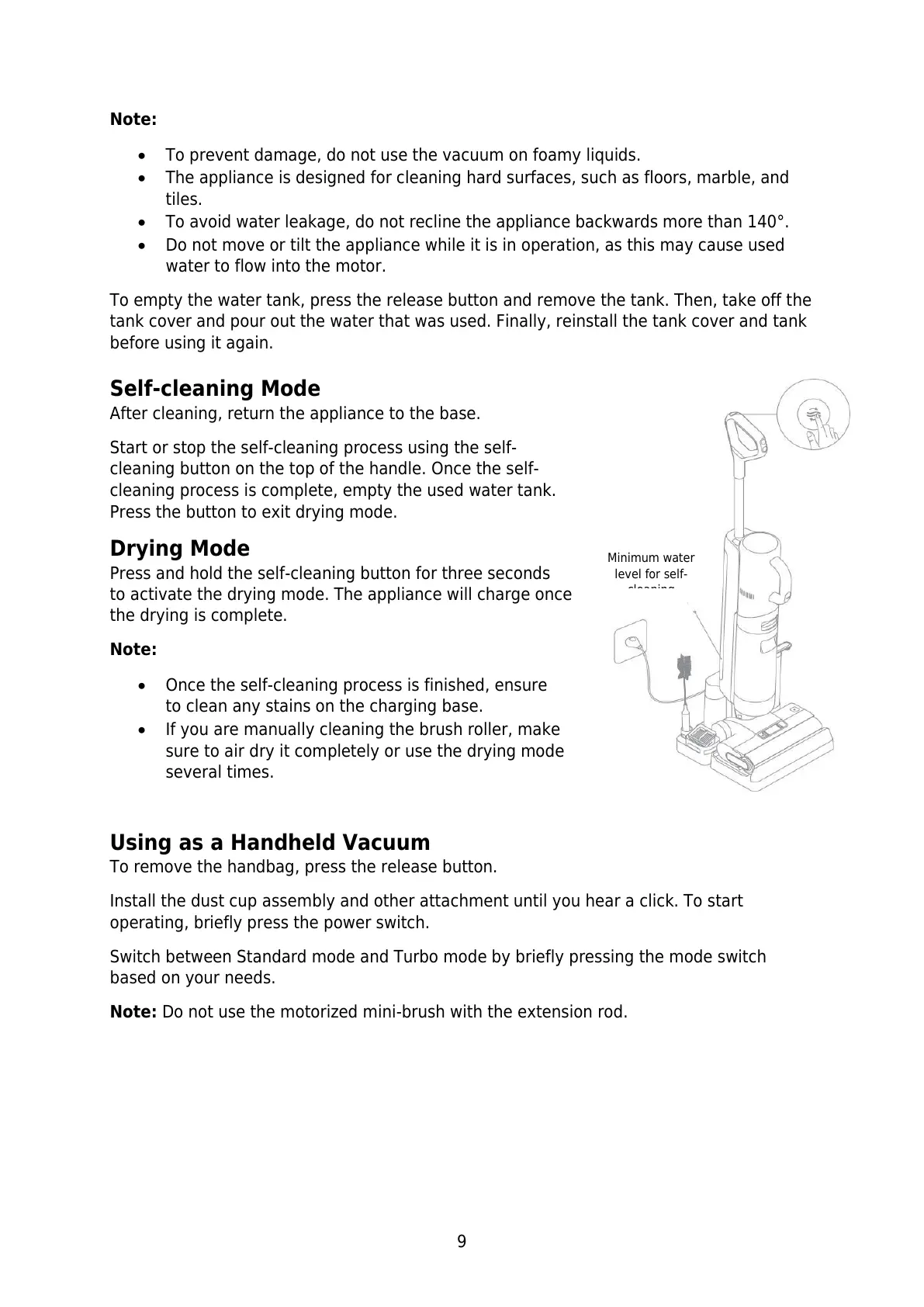9
Note:
To prevent damage, do not use the vacuum on foamy liquids.
The appliance is designed for cleaning hard surfaces, such as floors, marble, and
tiles.
To avoid water leakage, do not recline the appliance backwards more than 140°.
Do not move or tilt the appliance while it is in operation, as this may cause used
water to flow into the motor.
To empty the water tank, press the release button and remove the tank. Then, take off the
tank cover and pour out the water that was used. Finally, reinstall the tank cover and tank
before using it again.
Self-cleaning Mode
After cleaning, return the appliance to the base.
Start or stop the self-cleaning process using the self-
cleaning button on the top of the handle. Once the self-
cleaning process is complete, empty the used water tank.
Press the button to exit drying mode.
Drying Mode
Press and hold the self-cleaning button for three seconds
to activate the drying mode. The appliance will charge once
the drying is complete.
Note:
Once the self-cleaning process is finished, ensure
to clean any stains on the charging base.
If you are manually cleaning the brush roller, make
sure to air dry it completely or use the drying mode
several times.
Using as a Handheld Vacuum
To remove the handbag, press the release button.
Install the dust cup assembly and other attachment until you hear a click. To start
operating, briefly press the power switch.
Switch between Standard mode and Turbo mode by briefly pressing the mode switch
based on your needs.
Note: Do not use the motorized mini-brush with the extension rod.
Minimum water
level for self-
cleaning
