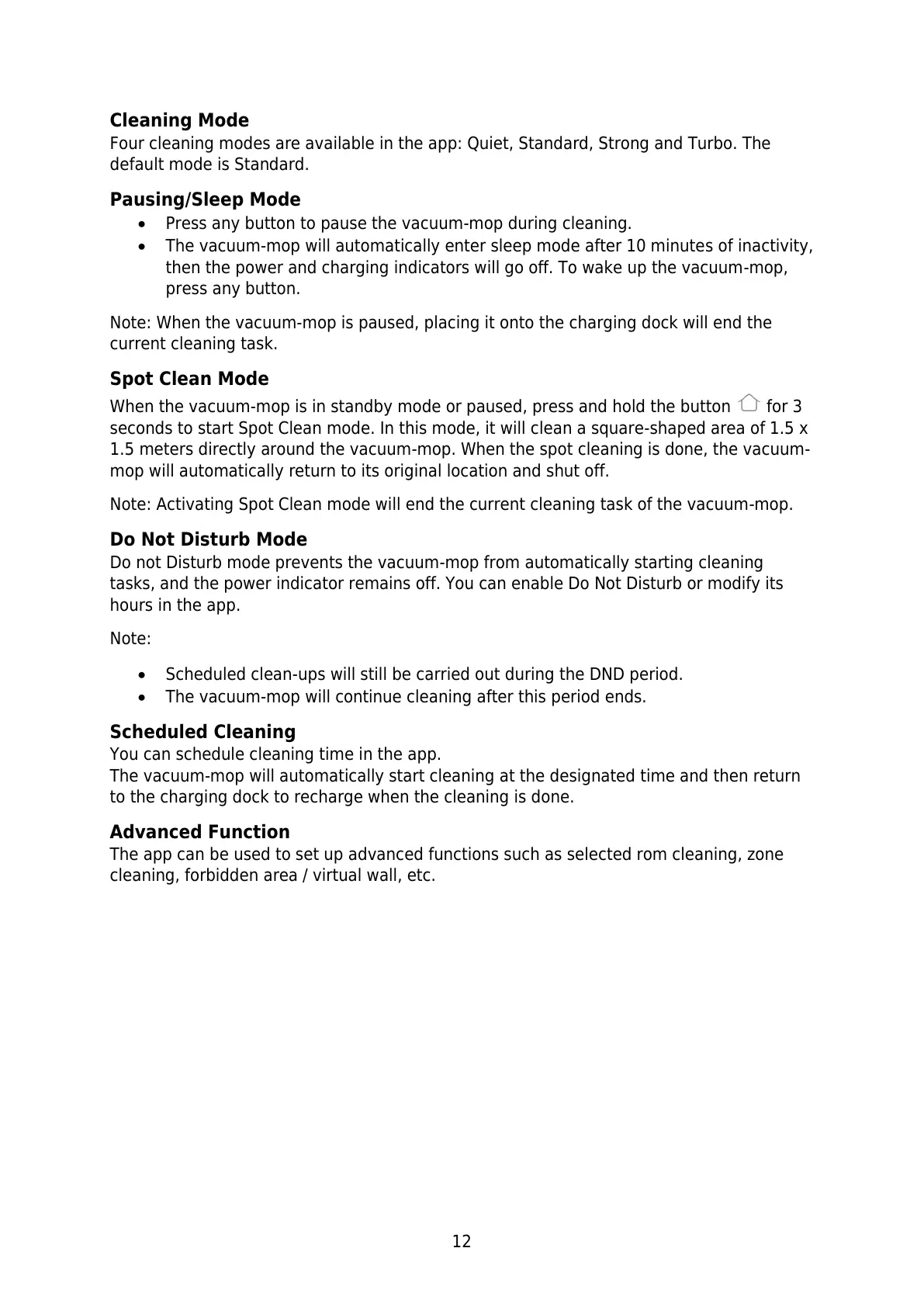12
Cleaning Mode
Four cleaning modes are available in the app: Quiet, Standard, Strong and Turbo. The
default mode is Standard.
Pausing/Sleep Mode
Press any button to pause the vacuum-mop during cleaning.
The vacuum-mop will automatically enter sleep mode after 10 minutes of inactivity,
then the power and charging indicators will go off. To wake up the vacuum-mop,
press any button.
Note: When the vacuum-mop is paused, placing it onto the charging dock will end the
current cleaning task.
Spot Clean Mode
When the vacuum-mop is in standby mode or paused, press and hold the button for 3
seconds to start Spot Clean mode. In this mode, it will clean a square-shaped area of 1.5 x
1.5 meters directly around the vacuum-mop. When the spot cleaning is done, the vacuum-
mop will automatically return to its original location and shut off.
Note: Activating Spot Clean mode will end the current cleaning task of the vacuum-mop.
Do Not Disturb Mode
Do not Disturb mode prevents the vacuum-mop from automatically starting cleaning
tasks, and the power indicator remains off. You can enable Do Not Disturb or modify its
hours in the app.
Note:
Scheduled clean-ups will still be carried out during the DND period.
The vacuum-mop will continue cleaning after this period ends.
Scheduled Cleaning
You can schedule cleaning time in the app.
The vacuum-mop will automatically start cleaning at the designated time and then return
to the charging dock to recharge when the cleaning is done.
Advanced Function
The app can be used to set up advanced functions such as selected rom cleaning, zone
cleaning, forbidden area / virtual wall, etc.
