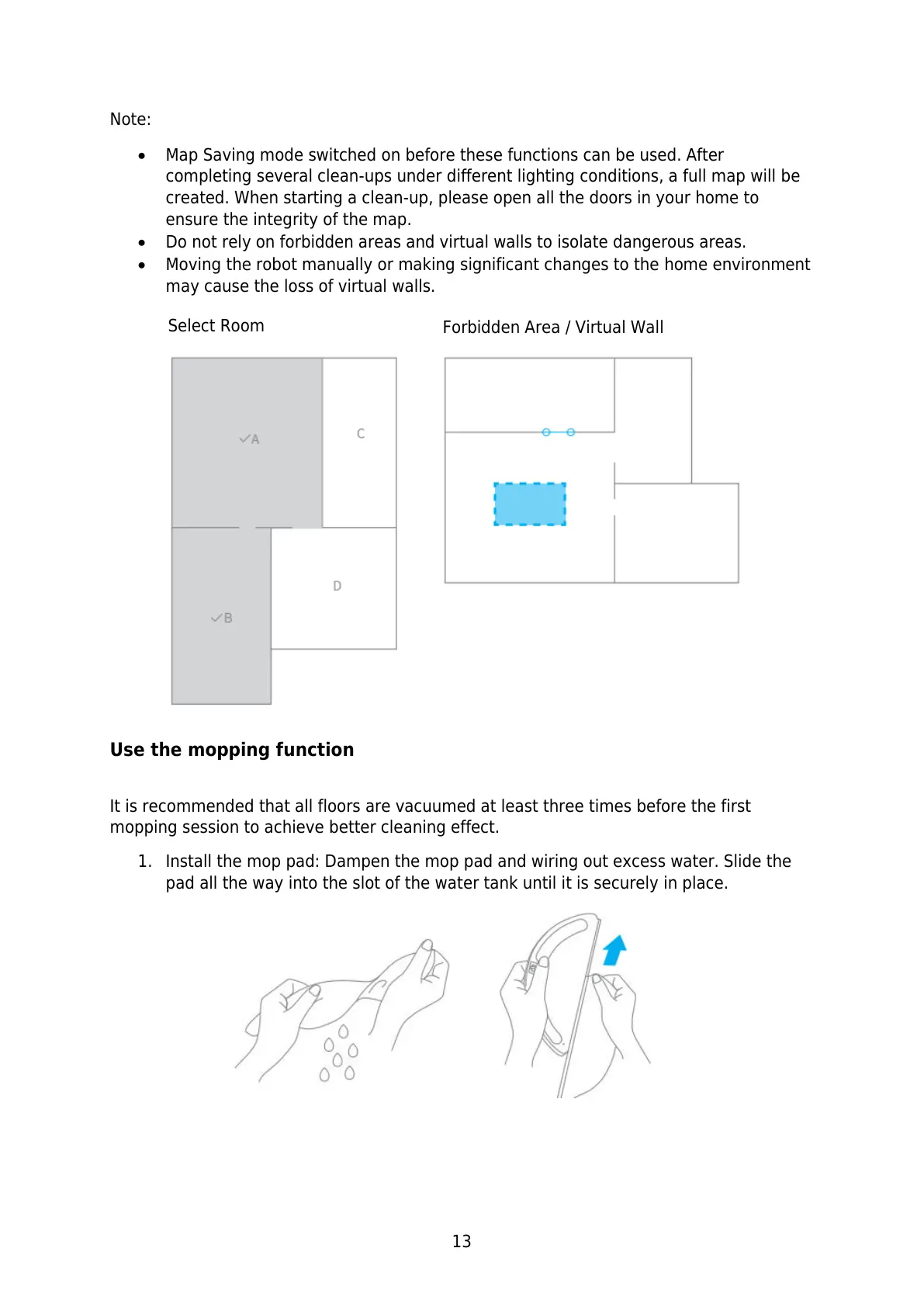13
Note:
Map Saving mode switched on before these functions can be used. After
completing several clean-ups under different lighting conditions, a full map will be
created. When starting a clean-up, please open all the doors in your home to
ensure the integrity of the map.
Do not rely on forbidden areas and virtual walls to isolate dangerous areas.
Moving the robot manually or making significant changes to the home environment
may cause the loss of virtual walls.
Use the mopping function
It is recommended that all floors are vacuumed at least three times before the first
mopping session to achieve better cleaning effect.
1. Install the mop pad: Dampen the mop pad and wiring out excess water. Slide the
pad all the way into the slot of the water tank until it is securely in place.
Forbidden Area / Virtual Wall
