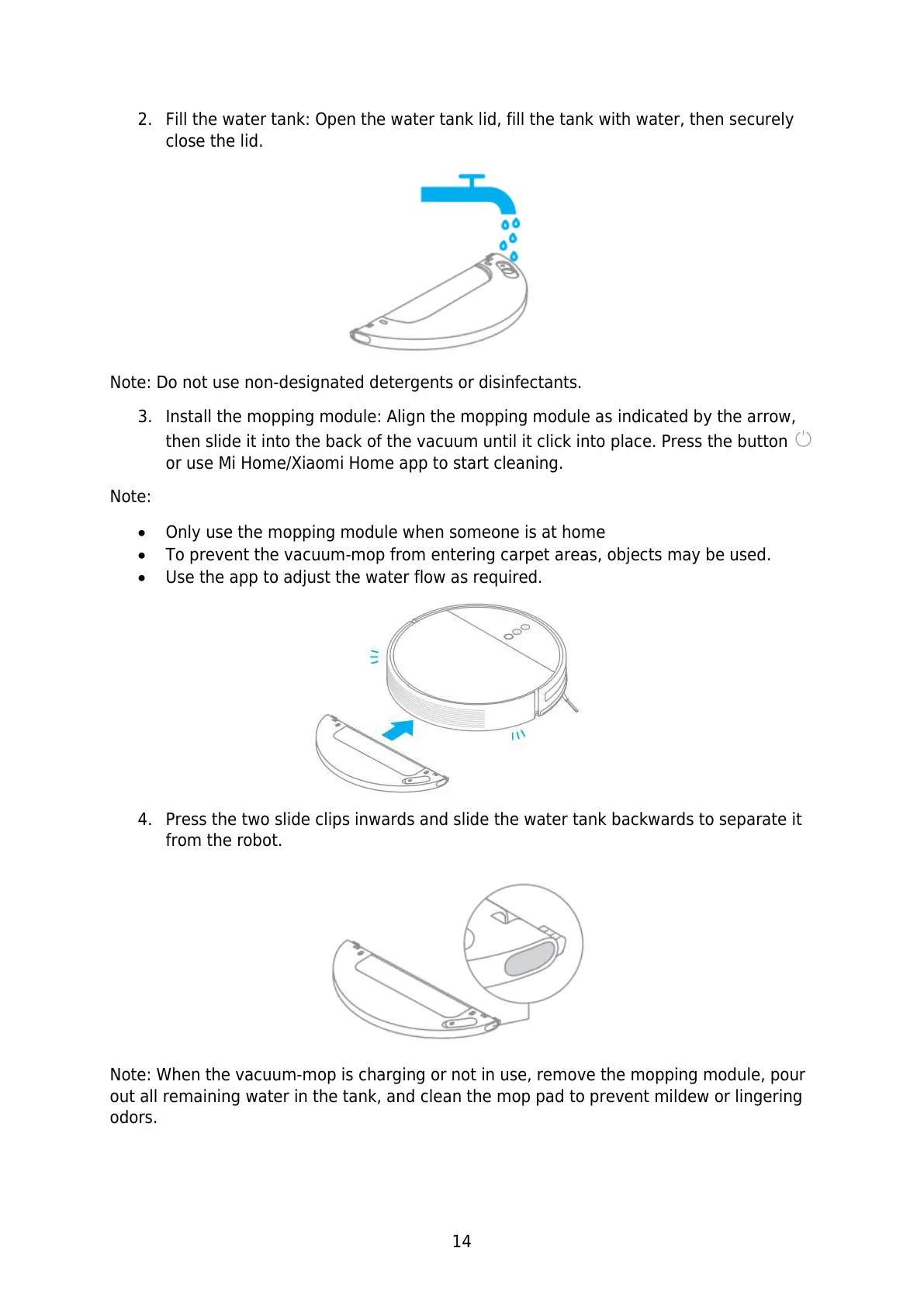14
2. Fill the water tank: Open the water tank lid, fill the tank with water, then securely
close the lid.
Note: Do not use non-designated detergents or disinfectants.
3. Install the mopping module: Align the mopping module as indicated by the arrow,
then slide it into the back of the vacuum until it click into place. Press the button
or use Mi Home/Xiaomi Home app to start cleaning.
Note:
Only use the mopping module when someone is at home
To prevent the vacuum-mop from entering carpet areas, objects may be used.
Use the app to adjust the water flow as required.
4. Press the two slide clips inwards and slide the water tank backwards to separate it
from the robot.
Note: When the vacuum-mop is charging or not in use, remove the mopping module, pour
out all remaining water in the tank, and clean the mop pad to prevent mildew or lingering
odors.