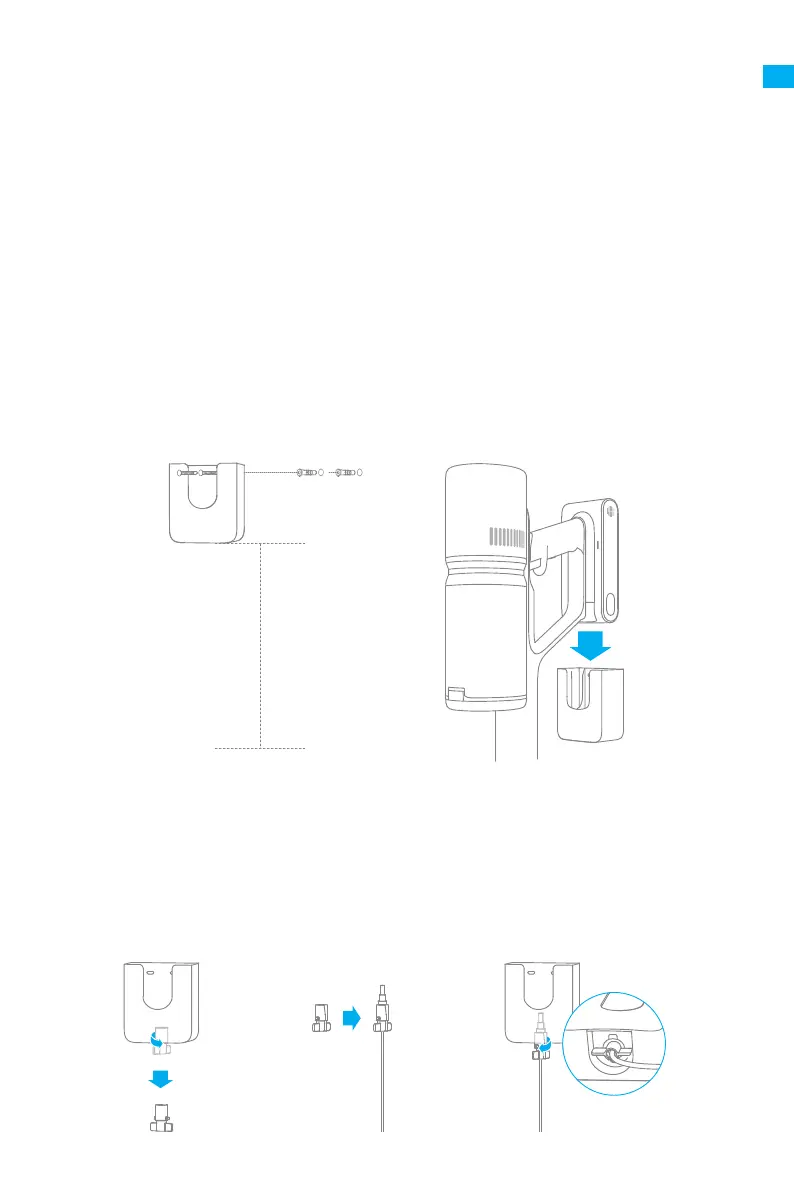7
Wall Mount Installation Diagram
The mount should be installed in a cool, dry place near a power outlet. Make sure the
installation area is clear of any pipes such as gas or water lines, and air ducts, electric wires
and cables, or drainage lines.
Connecting the Charging Adapter to the Wall Mount
1. Rotate the clip in the bottom of wall mount 90 degrees counterclockwise to remove it
from the mount.
2. Insert the charging adapter cord into the notch on the clip.
3. Rotate the clip 90 degrees clockwise until it clicks into place.
1. Before installation, measure the wall in the height of 100cm above the ground.
2. Mark and drill two 8mm diameter holes into the wall with an electric drill. Insert the wall
plugs into the holes.
3. Align the position holes on the mount with the holes on the wall. Fasten it to the wall
with the included screws.
Installation
100cm
EN
