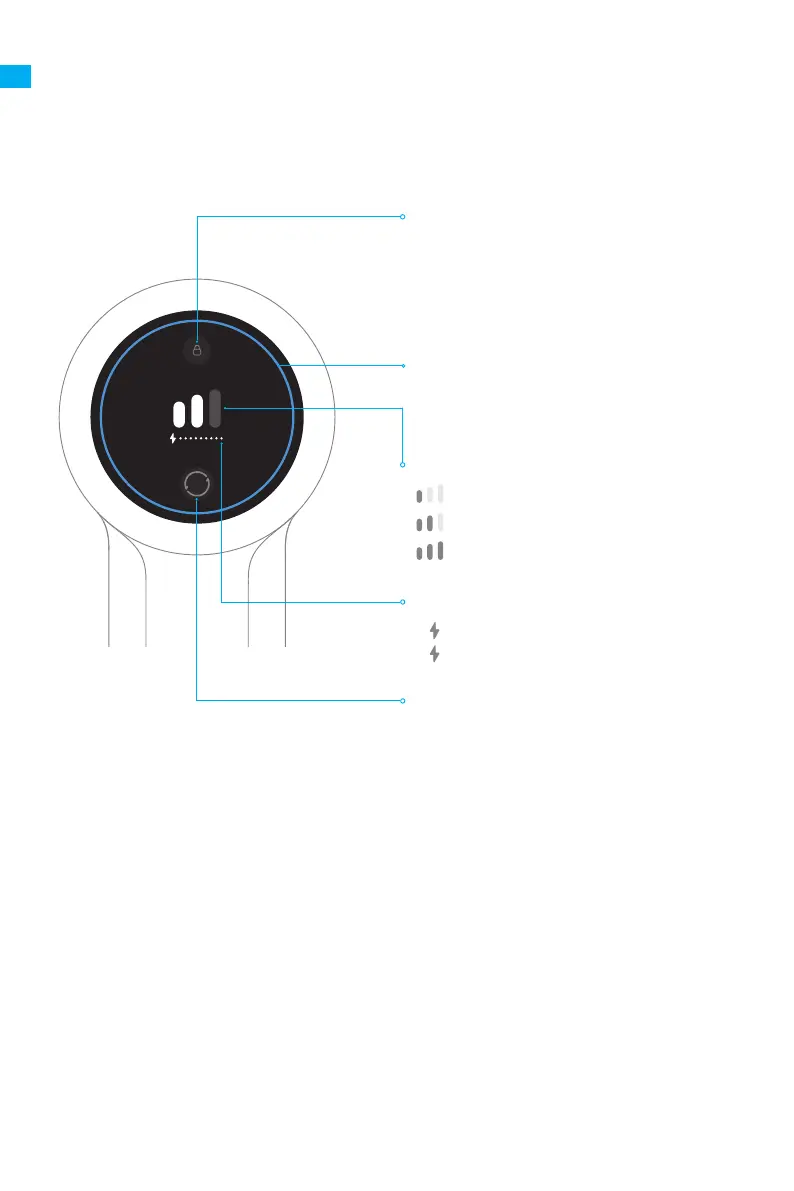62
Nota: In presenza di una situazione abnormale durante l'uso del dispositivo, lo schermo
visualizzerà un messaggio rapido. Si devono seguire le indicazione sullo schermo per
mantenere le funzionalità invariate.
Blocco elettronico
• Premere brevemente per entrare / Uscire
dallo stato di blocco
• Premere brevemente l'interruttore in
stato di blocco, l'aspirapolvere attiverà il
funzionamento continuo
Interruttore avviamento
Una breve pressione cambia la velocità
di funzionamento dell'aspirapolvere
Stato di blocco
• Blu: Normale
• Rosso: Batteria scarica/Errore
Indicatore di Stato della Batteria
Stato della marcia
Eco
Med
Turbo
Schermo
Panoramica del prodotto
IT
• Rosso : Livello Batteria < 20%
• Bianco: Livello Batteria ≥ 20%
