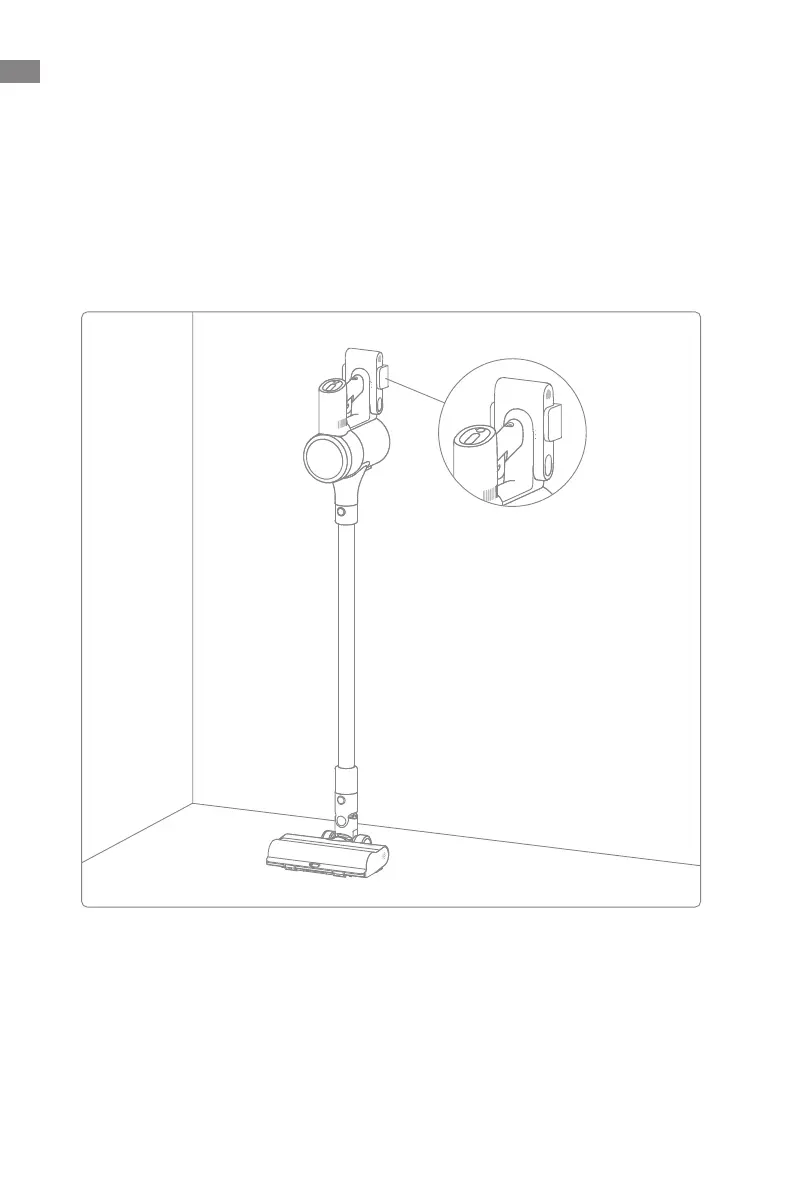10
EN
WallMount
The vacuum cleaner can be placed on the wall mount when it is not in use.
Note:
•
Do not put the vacuum cleaner alone on the wall mount.
•
Place it on the wall mount after connecting it with the extension rod and the multi-surface
brush.
HowtoUse
Note:
• Ifanyrotatingpartbecomesstuck,thevacuummayshutoautomatically.Removeany
trappedforeignobjects,thenresumeuse.
• Whenthemotorbecomesoverheated,thevacuumwillautomaticallyshuto.Waituntil
thebatterytemperaturereturnstonormal,thenresumeuse.
