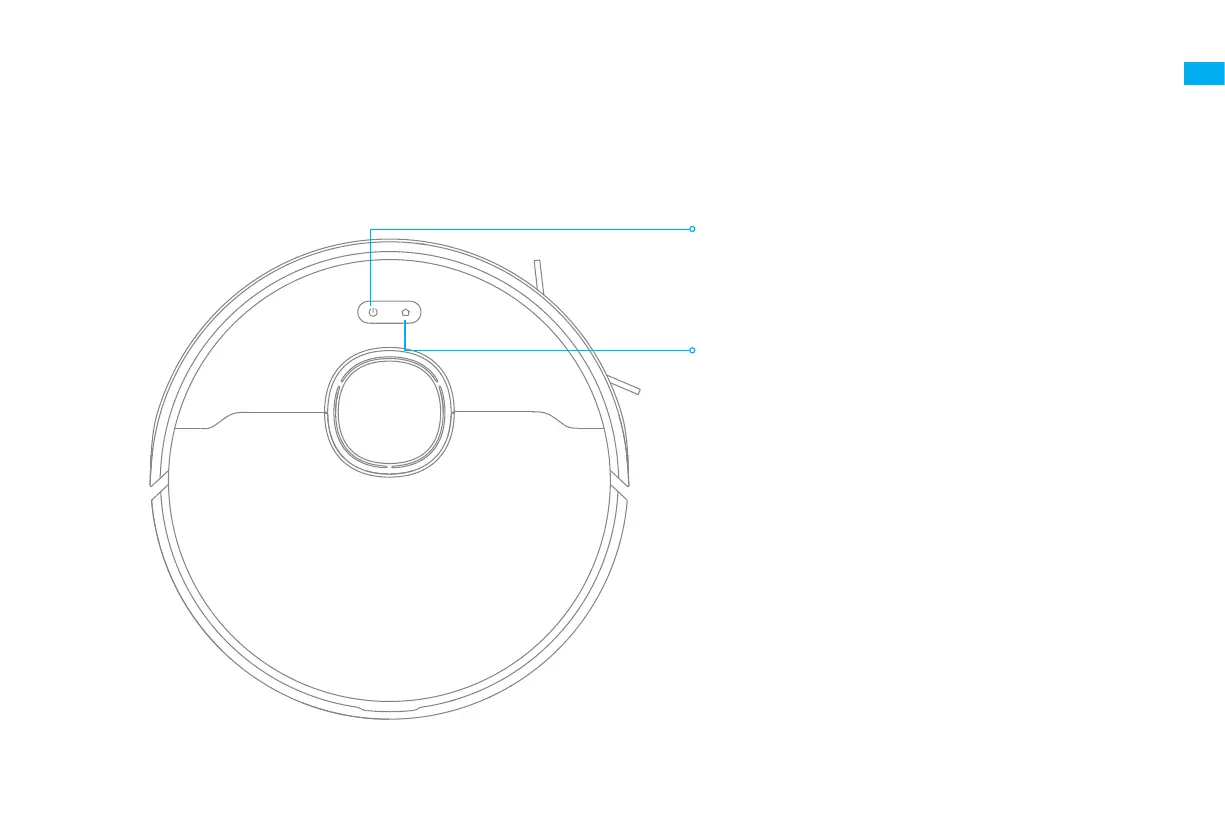5
EN
Robot
Power/Clean Button
• Press and hold for 3 seconds
• Press to begin cleaning after the robot is powered on
Dock Button/Spot Clean Button
• Press to send robot back to the charging dock
• Press and hold for 3 seconds to start Spot Clean Mode
Status Indicator
• White: Cleaning/ Cleanup is completed/ Charging is
completed
• Blinking White: Return to dock to charge when the
battery power is not low
• Breathing White: Vacuum is charging when the battery
power is not low
• Blinking Orange: Return to dock to charge when the
battey power is low/Error
• Breathing Orange: Vacuum is charging when the battey
power is low
Product Overview
