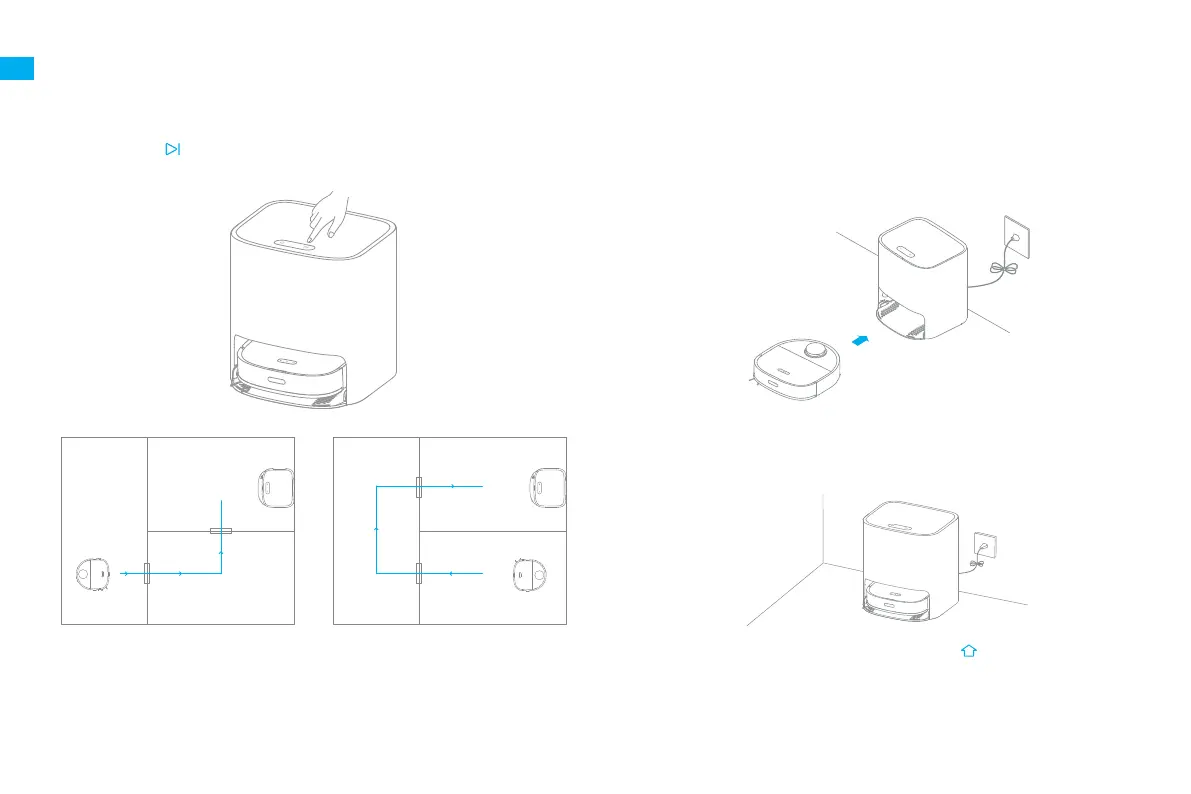14
EN
6. Clean the mop pad
How to Use
A
C
B
A
C
B
Note:
·
If the robot is not on the base, please put it back before starting it.
·
The robot will clean the mop pad before cleaning, please wait patiently until the
mop pad is cleaned.
·
Do not manually move the base, fresh tank, waste tank, or washboard while
mopping.
Note:
·
To clean the mop pad at any time, press and hold the button on the base for 3
seconds to start cleaning.
·
While cleaning the mop pad, if the water in the fresh tank is insucient or the
waste tank is full, the robot will send a voice prompt, or the app will send a
notication. Afte the mop pad is cleaned, clean the waste tank in time to avoid
mold or odor.
Mopping Paths
After the robot completes cleaning and returns to charge, the base starts
cleaning and drying the mop pad.
4. Start cleaning
Press briey the button. The robot starts from the base and mops the
house based on the optimal cleaning plan scheduled by the map.
5. Return to self-clean
While mopping, the robot will return to the base to have the mop pad cleaned
as cleaning conditions set in the app. The robot resumes cleaning after the
mop pad is cleaned.
