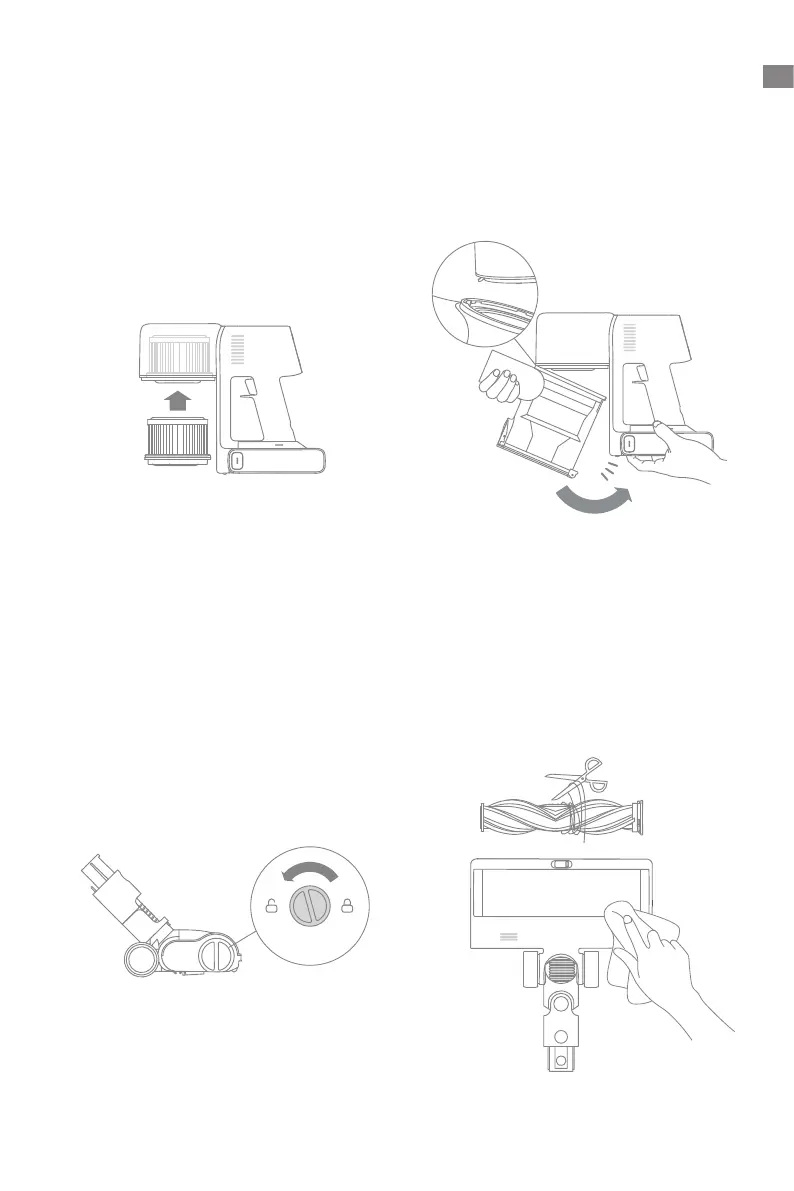37 38
DEDE
4. Lassen Sie den-Filter mindestens 24
Stunden lang gründlich trocknen.
12
6
111
57
210
48
39
24 hrs
Reinigung des-Filter
3. Reinigen Sie den-Filter mit sauberem
Wasser. Achten Sie darauf, dass Sie
den-Filter um 360° drehen, um den
gesamten im Filter aufgefangenen
Staub gründlich zu entfernen. Klopfen
Sie mehrmals leicht auf den Filter, um
vorhanden Schmutz zu entfernen.
•
Der-Filter sollte alle 4 bis 6 Monate ausgewechselt werden.
•
Säubern Sie den Filter ausschließlich mit sauberem Wasser. Verwenden Sie keine
Reinigungsmittel.
•
Versuchen Sie nicht, den-Filter mit einer Bürste oder einem Finger zu reinigen.
Hinweis
2. Entfernen Sie den-Filter aus dem
Staubsauger, indem Sie ihn in die in
der Abbildung gezeigten Richtung
nach unten ziehen.
1. Entfernen Sie den Staubbehälter wie in
der Abbildung dargestellt.
2
1
Pflege und Wartung
Installation des Staubbehälters, des Vorfilters und der
Zyklon-Baugruppe
1. Setzen Sie die Zyklon-Baugruppe vertikal in den Staubbehälter ein und vergewissern
Sie sich, dass der Griff der Zyklon-Baugruppe korrekt mit dem Schlitz auf der linken
Seite des Staubbehälters ausgerichtet ist. Drehen Sie den Griff im Uhrzeigersinn, bis
er einrastet, und klappen Sie dann den Griff nach unten.
2. Setzen Sie den Vorfilter mit der Vorderseite nach oben in die Zyklon-Baugruppe ein.
3. Neigen Sie den Staubbehälter leicht, so dass der Schlitz mit dem Clip am Staubsauger
ausgerichtet ist. Schieben Sie den Staubbehälter dann vorsichtig hinein, bis er
einrastet.
3
1
2
3
Pflege und Wartung
