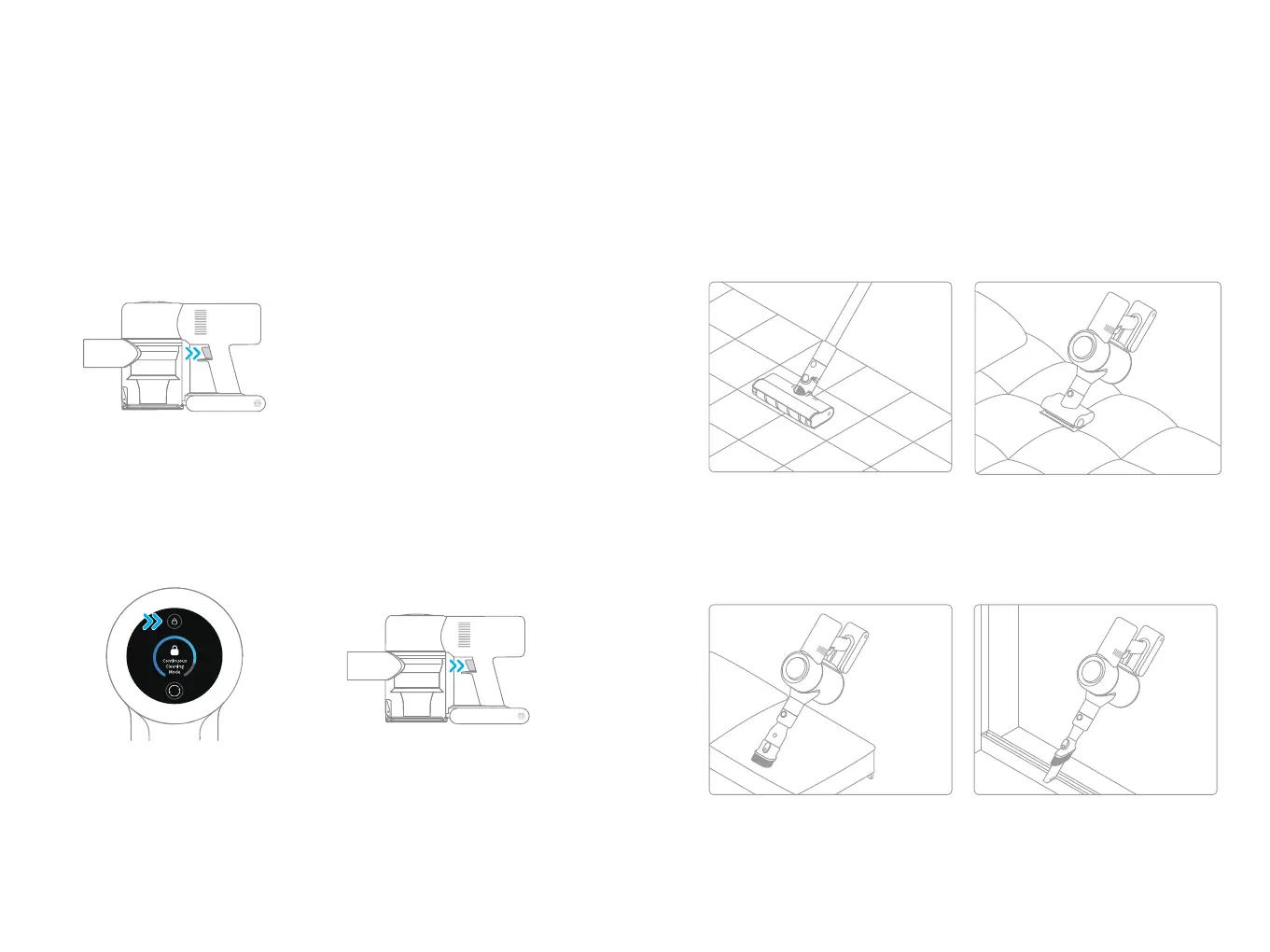10 11
How to Use
Cleaning Mode
Mode 1: Discontinuous Cleaning Mode
Press and hold the switch of the vacuum cleaner to start working, and release it to
stop immediately.
Mode 2: Continuous Cleaning Mode (Electronic lock)
In standby mode, click the electronic lock key to switch to Continuous Cleaning
Mode, and then briefly press the switch to make the vacuum cleaner in Continuous
Cleaning Mode.
Use the electronic lock to free your nger and avoid nger fatigue caused by holding
the switch.
Note:
• In this mode, briefly press the switch to suspend the operation or start again,
and the working mode of the vacuum cleaner will not change.
• Click the electronic lock again to quit the Continuous Cleaning Mode.
How to Use
Using Dierent Attachments
There are two working modes for the vacuum cleaner, which can be selected
according to your own needs.
Soft Roller Nozzle
Suitable for vacuuming wood, tile,
marble, and other hard floor surfaces as
well as for vacuuming up larger pieces of
dirt and debris.
The soft roller nozzle can also be directly
attached to the vacuum cleaner.
2-in-1 Brush Nozzle
Suitable for vacuuming up dust
and mites on beds, sofas, and other
furniture fabric.
Mini-Motorized Nozzle
Strong vibrations yield deep cleaning
action for removing mites and dust
from mattresses and fabric surfaces.
2-in-1 Crevice Nozzle
Suitable for vacuuming cracks, corners
of doors and windows, stairs, and other
hard-to-reach places.
