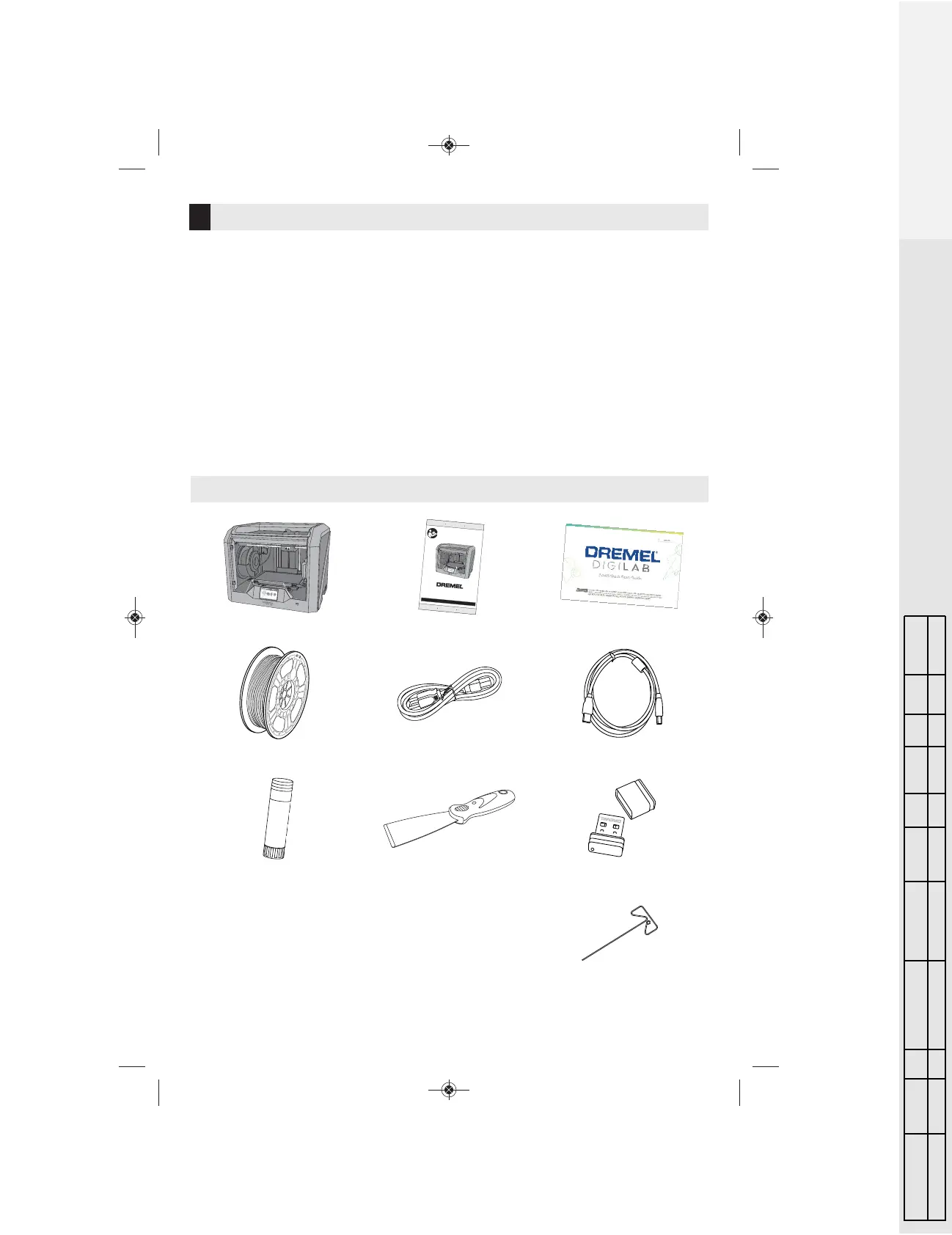Introduction
10
Kit Contents*
Welcome to the world of Dremel Digilab. Our
mission is to mentor you through the digital
f
abrication process and share best practices
for bringing your ideas to life.
3D building is a process that will involve
experimentation and persistence. Thankfully,
the Dremel experts are here to make your
job easier with online tips and live support.
Dremel 3D45 brings new functionality, such
as network connectivity and remote printing.
To get started with 3D45 follow the initial
setup routine on the touch screen to connect
and register the printer.
You can create a user profile by going to
dremeldigilab.com. Your profile gives you
a
ccess to high-quality models, support and
software downloads, and remote printing
services powered by Dremel3D cloud based
software. Once setup and registration is
complete you are ready to start building.
Dremel 3D45 Instruction Manual Quick Start Guide
(2) Filament Spool** Power Cable USB Cable
(2) Glue Stick Object Removal Tool USB Flash Drive
Unclog Tool
*Quantities may vary depending on kit.
**Do not store in moist or hot environment.
DM 160992A425AA 07-17_3D45 7/7/17 11:21 AM Page 10
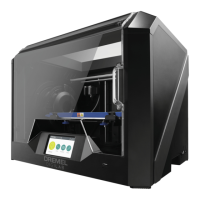