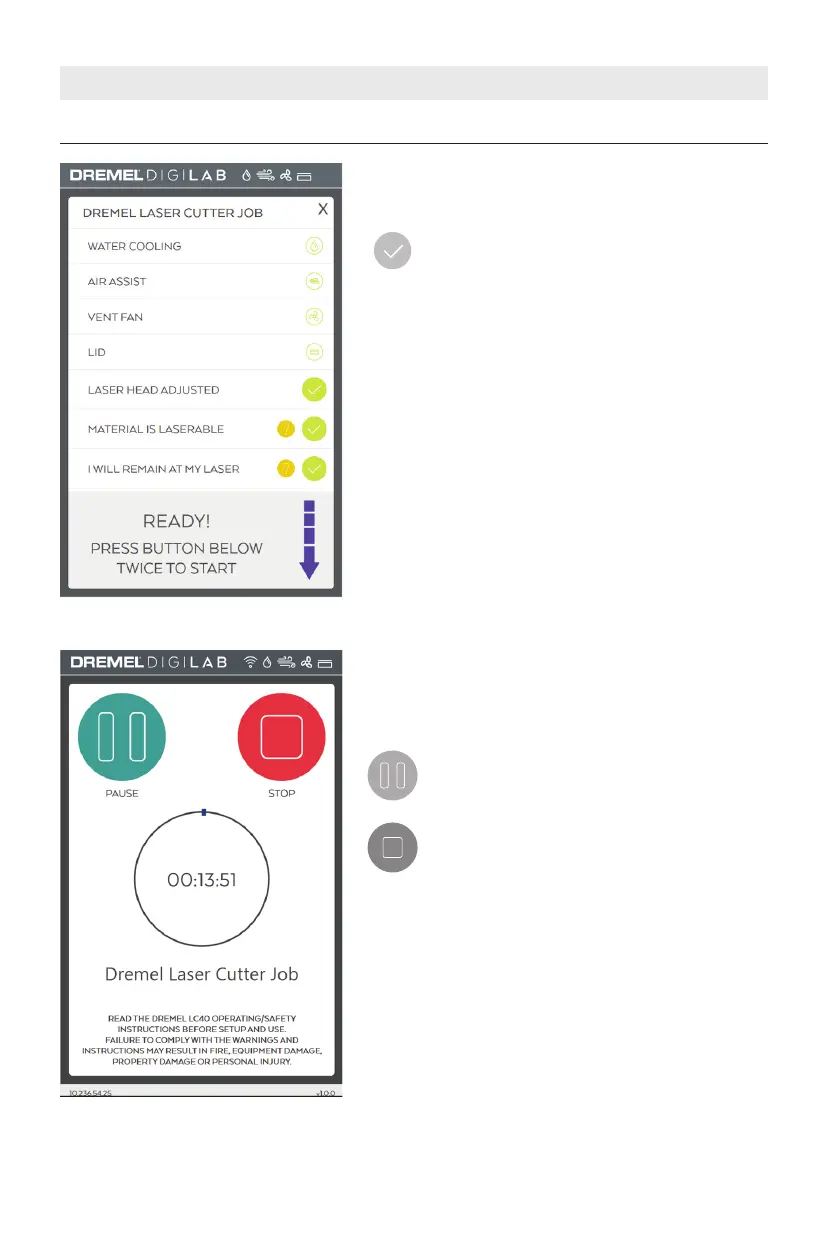38
JOB IN PROGRESS
This screen displays the job file name, time
remaining to complete the job, and two control
buttons.
PAUSE - Temporarily pause the job, which
can be resumed from the same place.
STOP – Cancel the current job.
OPERATION SCREENS
TOUCH SCREEN
If all icons at the top are white, then items in the
checklist should be green.
Manual checks that can be completed after
the work piece is placed in the workspace
and laser head adjusted using the spacer
puck.
To start the job the lid must be closed and the Start
Button rapidly pressed twice.
