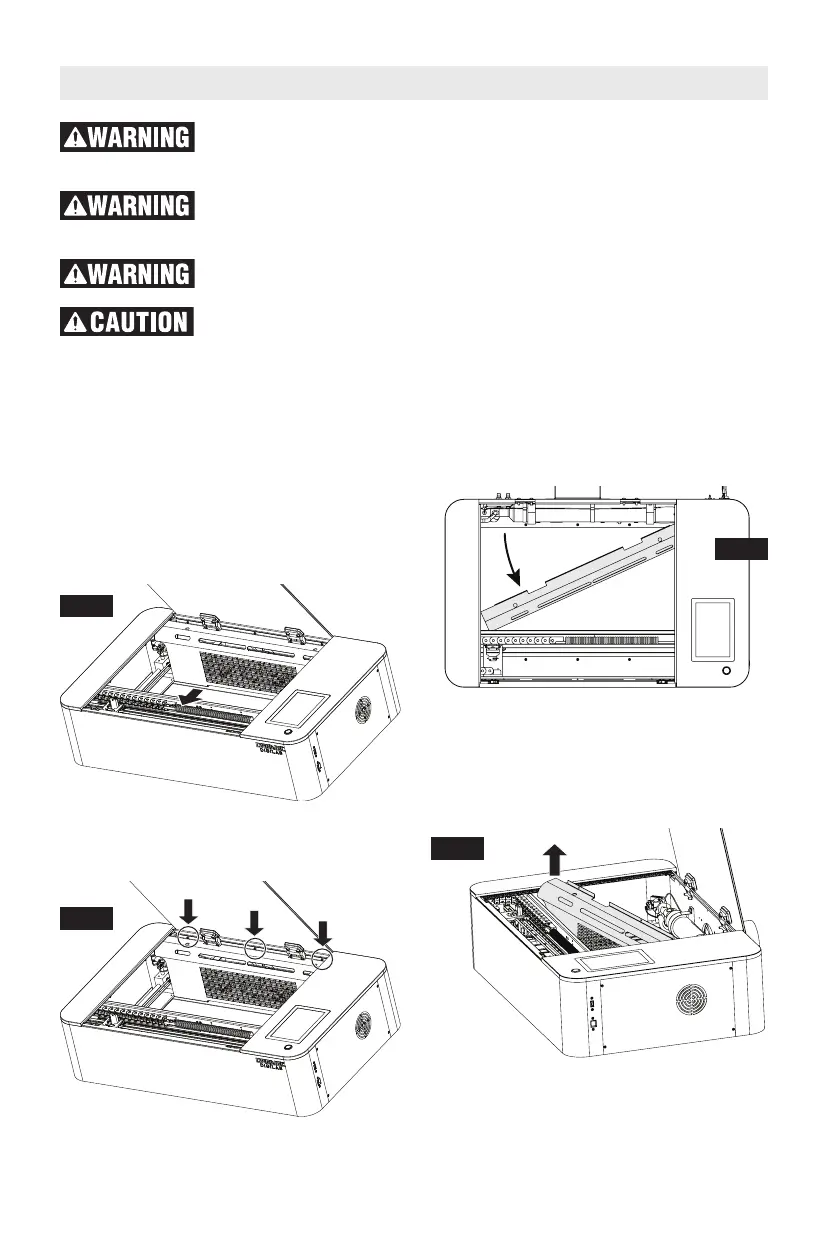70
Observe all provided warnings and safety instructions when using
the Dremel LC40. Failure to do so may result in fire, equipment
damage, property damage or personal injury.
Disconnect the plug from the power source before making any
assembly, adjustments or changing accessories. Such preventive
safety measures reduce the risk of starting the Laser Cutter accidentally.
Do not touch the any part of the laser tube and its connections.
Laser tube and its connections may be hot if laser was used recently.
Use care when removing the tube guard. The LED lights may be
damaged by contact with tube guard edges.
TUBE GUARD REMOVAL
For some tasks, the Tube Guard requires
removal so that components can be
accessed. Examples are Gantry alignment
(motor connector adjustment), fan
cleaning, and laser tube replacement. If
removal is required, follow the steps
below.
1. Move the gantry to it’s furthest
forward point, Fig. 36.
2. Loose the 3 captive fasteners of the
guard, Fig. 37.
3. Lift the guard slightly off of the posts
that retain the bottom of the guard.
4. Rotate the guard counter clockwise as
shown in fig 38.
5. Lift the front left corner of the guard
until it clears the plastic, Fig. 39. Use
caution not to damage the LED lights.
Continue to tip and rotate.
Reverse steps to install.
Fig. 36
Fig. 38
Fig. 37
Fig. 38