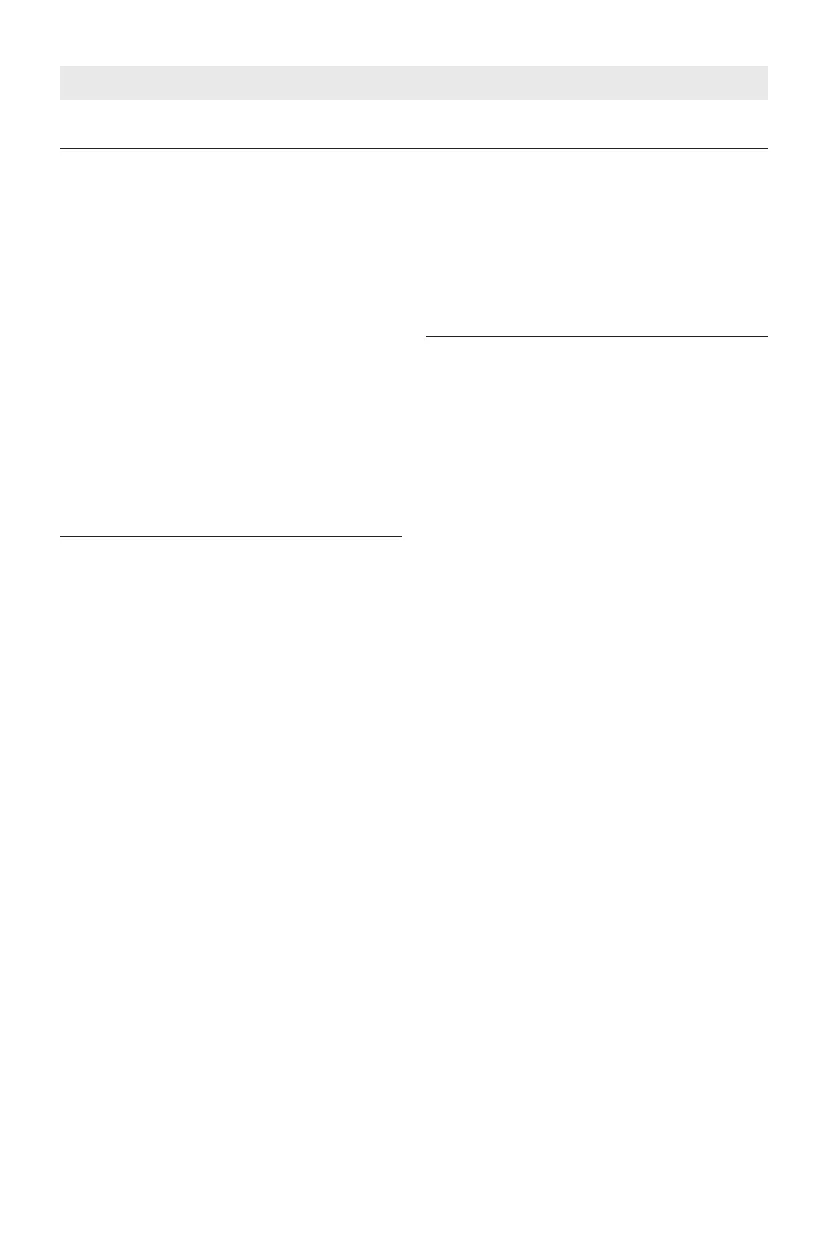65
TESTS & ALIGNMENTS
Mirror Alignment Procedure
Steps:
1. Gantry Alignment
2. Preparation
3. Verify centering and no clipping at
mirror #1
4. Align Axis A-B (Y-Axis) using Red
Dot.
5. Align Axis B-C (X-axis)
6. Centering on focus lens. (Z-axis)
Materials needed:
• Thermal paper (supplied). When supply
is exhausted, purchase adhesive
backed thermal paper.
• 2.5mm hex wrench (supplied).
Step 1: Gantry Alignment
The first task of mirror alignment is to
ensure that the gantry is perpendicular to
the Y axis rails. Often misalignment
occurs when the gantry is bumped or
moved while the motors are in a locked
state.
1. To verify alignment, push the gantry all
the way forward forward until it
contacts the front stops and backward
until it contacts the rear stops.
2. The gantry should touch the stops at
the same time on both the left and
right side. If it touches evenly, move to
Step 2: Preparation.
3. If The gantry does not touch both
sides, the motor connector under the
tube guard needs to be loosened.
a. Do this by removing 3 screws of the
tube guard and lifting the tube
guard up off of the posts. (see Tube
Guard Removal, page 70)
b. Loosen the screw on the left side of
the motor connector. Fig. xq.
c. Shift the gantry tight against the
front stops and hold evenly.
d. Tighten the screw on the motor
connector while holding the gantry.
e. Replace the tube guard using great
care not to damage any wires or the
laser tube.
4. Rerun the 4 corners mirror alignment
test to see if further alignment is
necessary.
Step 2: Preparation
Prepare your tools and workspace.
1. Power On Laser Cutter: The machine
must be powered on to continue this
procedure. Allow the machine time to
boot up the touch screen operating
system.
2. Gather Tools: A 2.5 mm hex wrench
and a supply of thermal paper are
required to perform the mirror
alignment procedure
NOTE: DO NOT over-tighten or over-
loosen adjustment screws, see figure wq.
Tightening or loosening any of the three
adjustment screws on the mirrors or the
red dot diode will move the position in a
particular direction depending on the
positioning of the other screws. Some
experimenting is required to understand
the relationship of each screw and how
adjusting one affects the alignment
laser's red dot positioning. When
adjusting the screws, use the absolute
minimum turn of the hex wrench to move
the red dot or the mirror into position. If
one or two turns of the screw from the
just seated screw position does not move
the red dot into position, it is
recommended to release all three screws
back to the just seated position and start
over. Over tightening the screws can
damage the mirror holding plate. Check
for any loose screws at either the mirror
holders, the lens, or anywhere on the
gantry. to ensure efficiency during
alignment procedure.
