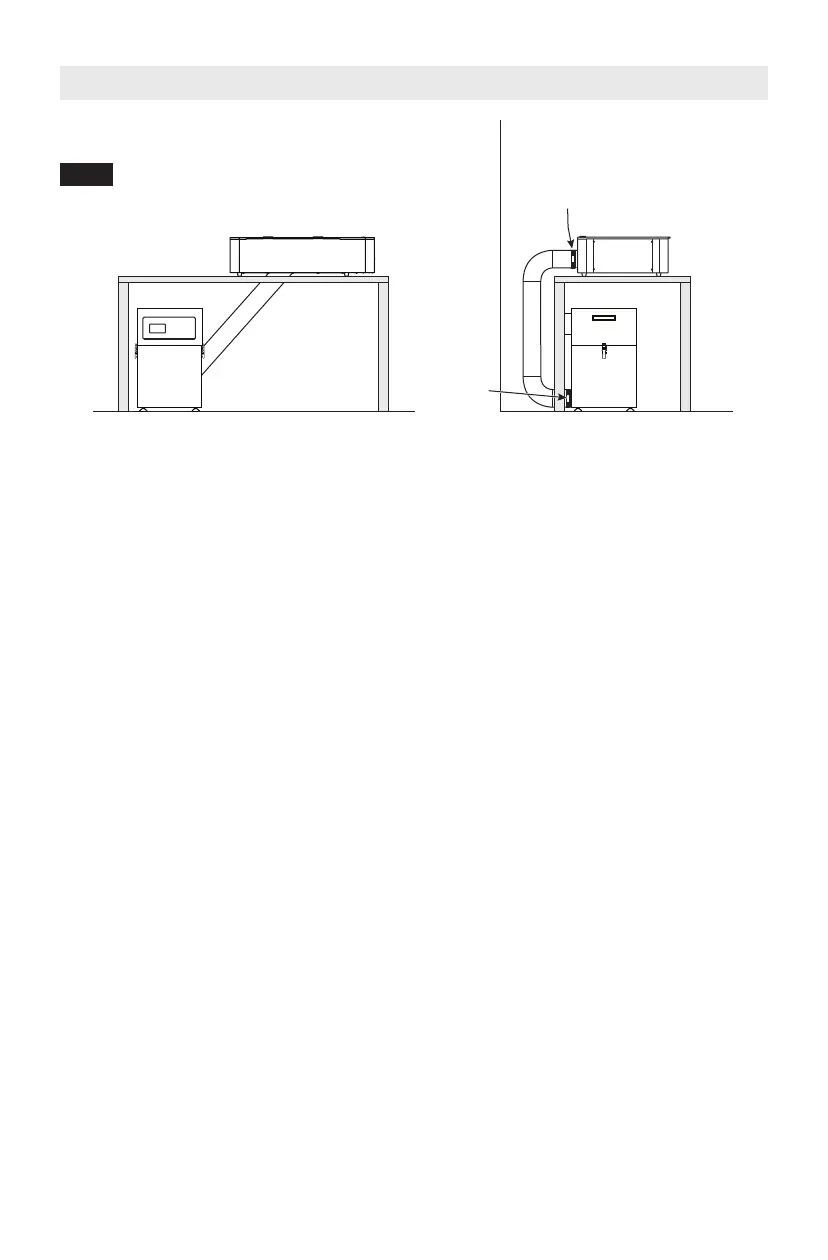55
SETUP
Connecting the Laser to the
Filtration System:
Use the 10’ exhaust hose supplied with
the laser and connect securely on end of
the hose to the shroud at the back side
of the Laser and the other end to the
inlet of the air filtration system, using the
supplied hose clamps (see figure 17).
Expand the hose to the length needed to
connect the laser to the filtration system.
Ensure that the hose is never coiled,
kinked or flattened.
Always turn on the filtration system
before starting the job and let it run for
about 30 seconds after the job is finished
to evacuate fumes and gases out of the
Laser before lifting the glass lid of the
Laser. Always turn off the exhaust system
in between jobs to extend the life of the
filters.
Always use the Dremel DigiLAB laser and
Filtration system in a well-ventilated area.
Filter change frequency of the filtration
system: Follow the instructions for filter
change per the manual of the portable
filtration system.
Recommendations for units:
- Insure a minimum 200 cfm and 35
inches water column (87mbar)
pressure.
- Unit must be Underwriters Laboratory
listed for safety.
- Utilize HEPA filter technology and
carbon filter technology.
- Filtration system must be listed by the
manufacturer as approved for use with
Laser cutters/engravers.
Do not common vent this appliance to an existing ventilation system without an HVAC
professional to ensure proper airflow and compliance with local building code regulations.
Fig. 20
