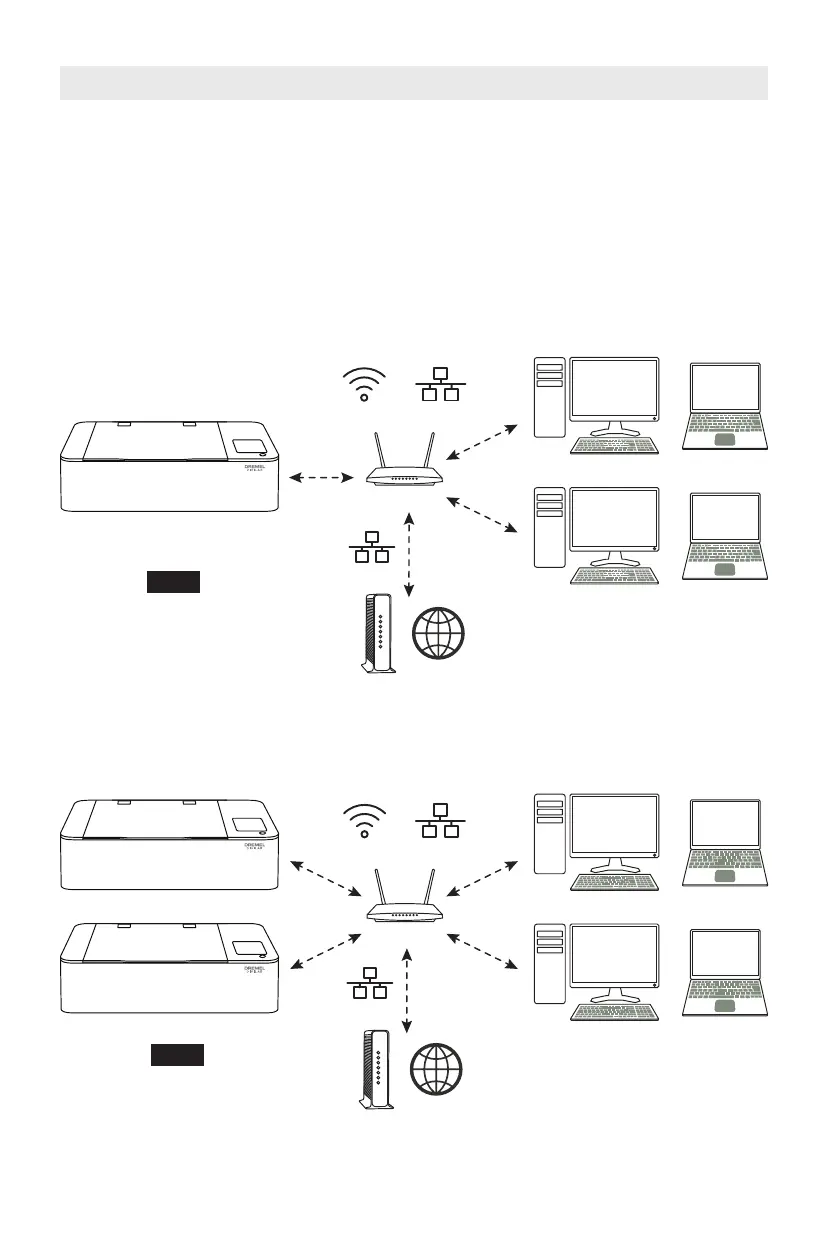61
LOCAL AREA NETWORK (LAN) CONNECTION USING A ROUTER
Scenario 3: Connecting the laser to one or more computers using a router with
wireless and/or Ethernet Connection.
In this scenario, the user does have an Internet connection through the router.
One or more computers access the laser unit as well as the Internet through the
Router.
The laser unit gets access to the Internet from Router.
Note: The laser does have the option to set a Static IP address using the LCD software
interface OR the Router can assign a Static IP address.
Scenario 4: Connecting two or more laser units to one or more computers using a
router with wireless and/or Ethernet Connection.
SETUP
Wireless or Ethernet
OR
OR
Router
Internet
Ethernet
Wireless or Ethernet
OR
OR
Router
Internet
Ethernet
Fig. 29
Fig. 30
