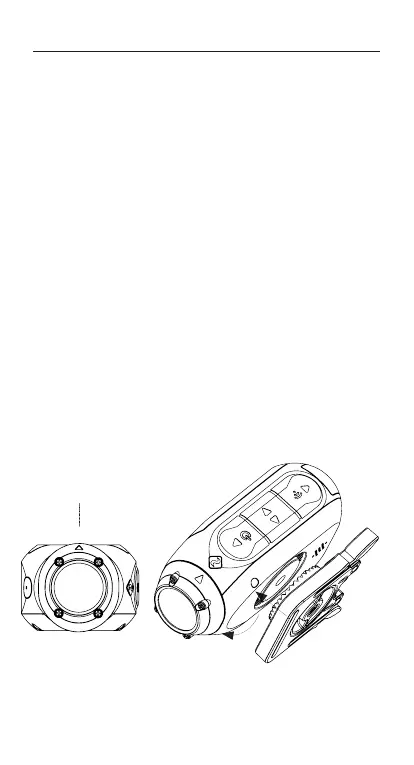-9-
Mounting the Camera
1. Attach the Universal Clip to the camera in any
360° orientation as needed – first position the clip
in the desired orientation, then secure by rotating
the screw base by hand.
2. Slide the Universal Clip into your chosen mount,
ensuring that it ‘clicks’ into place. *Double check
it has been fully inserted by pushing out the
clips.
3. Align your shot. Rotate the lens by hand, using
the lens marker as an ‘up’ reference, mantaining
it perpendicular to the ground for correct
orientation.
Lens Marker