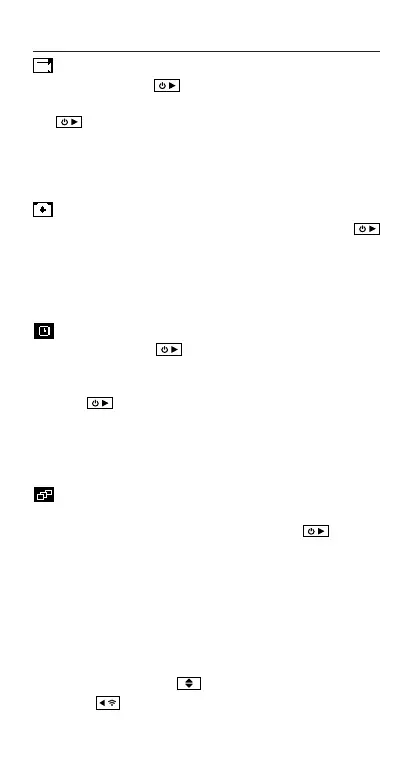-6-
Camera Modes
VIDEO MODE
(Green LED) Press the button to start recording. The Status
LED and LCD backlight will flash red to indicate recording. Press
the button again to stop recording.
VIDEO SETTINGS
• Resolution
• Frame Rate
PHOTO MODE
(Yellow LED) The camera will capture still images when the
button is pressed, and the status LED and LCD screen will flash
red each time a photo is captured.
PHOTO SETTINGS
• Resolution
CHANGE SETTINGS
In any mode press the button to highlight a setting.
Press the button to change the option for the
highlighted setting.
TIMELAPSE MODE
(Purple LED) Press the button to capture a series of still
images at a specified rate. The Status LED and LCD screen will
flash red each time an image is captured. To stop recording,
press the button once more.
TIMELAPSE SETTINGS
• Resolution
• Timelapse Interval
PHOTOBURST MODE
(Cyan LED) The camera will capture a burst of still images for an
allotted duration and at a specified rate, when the button
is pressed. For best results, use a memory card with the highest
possible data rate.
PHOTOBURST SETTINGS
• Resolution
• Burst Duration/Capture Rate