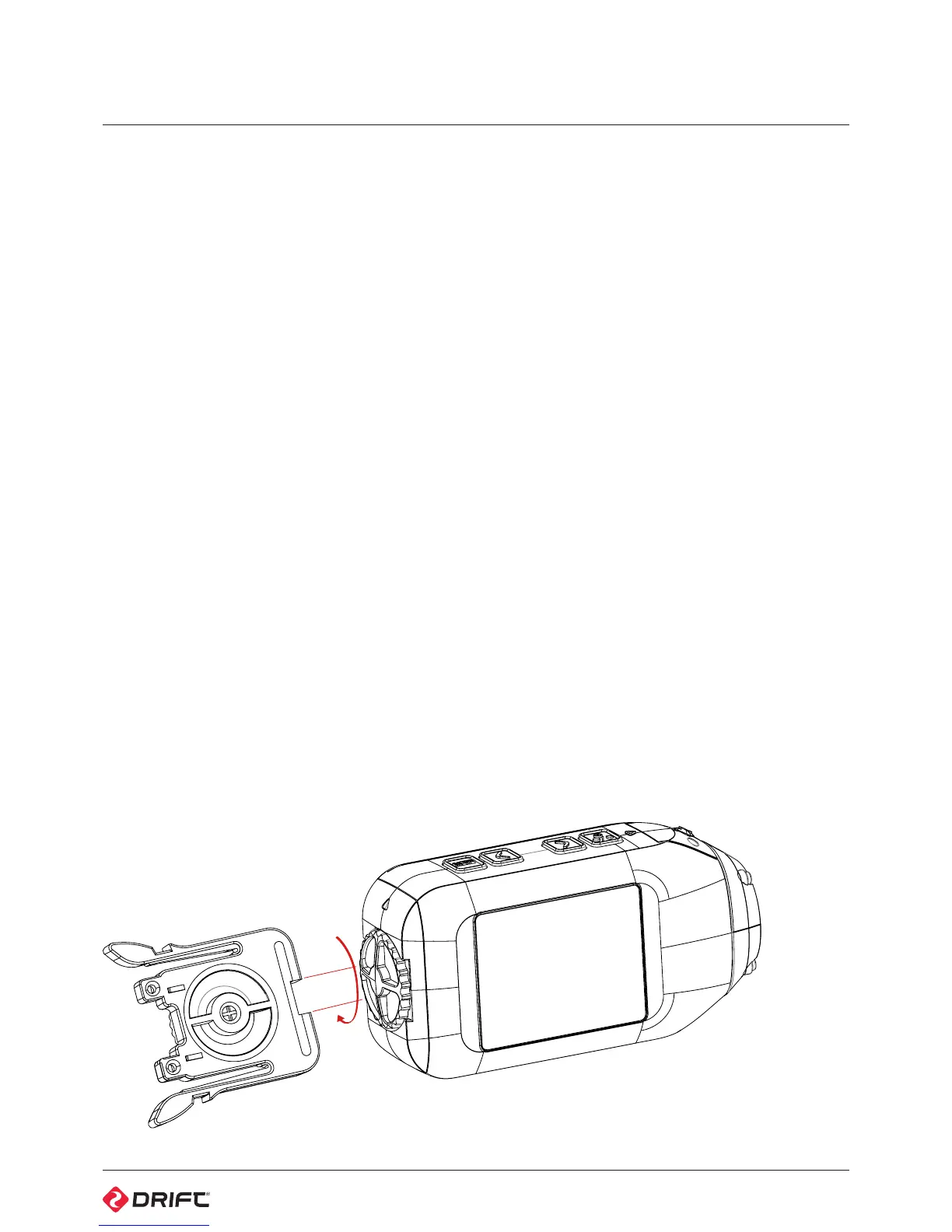3
precautions
General precautions
Please take note of the following guidelines when using your HD Ghost camera:
• The camera is 2m shock resistant, but not shock proof—please take care of
your camera and accessories, mounting and storing them securely
• For your safety, do not press the buttons on the camera during sports activities
• Do not store the camera anywhere prone to dust or damp for extended periods
of time
• Do not leave the camera exposed to extremely high temperatures—such as
under direct sunlight—for extended periods of time as this may affect the
camera housing and internal components
• Clean the lens and screen with a micro fibre, antistatic cloth to remove
fingerprints or dust—no cleaning chemicals are required
• The camera has a working temperature range of -10°C to 40°C (14°F to 104°F)
• Power o the camera before removing the battery or memory card—the
memory card and stored data may be damaged if it is removed or inserted
while the camera is powered on
• Remove the battery and memory card before storing the camera for long
periods of time
Weather resistance
The HD Ghost is engineered to withstand dust, snow, rain, splashes and
submersion up to 3m.
• Operating the camera at temperatures below 0°C reduces battery life and
lowers battery performance
• Do not charge the battery at temperatures below 0°C
• Do not leave the camera submerged for longer than 30 minutes
• Clean o any salt water or dirt from the camera immediately and prior to storing
• Do not subject the camera to sudden impact of water—the camera should always
be used in the waterproof case when in intensive water-based applications
• Always use the universal clip as a rear hatch key to ensure the camera is sealed
tightly to ensure full water proofing
Attention
! Rechargeable batteries are only to
be charged under adult supervision
! DO NOT short-circuit the battery
terminals
! DO NOT open, puncture or
otherwise damage the rechargeable
battery, or dispose of it in fire
! Drying Out Your Camera
We reccommend users store cameras
for a minimum of 12 hours with the
back hatch open, battery hatch open
and the battery removed in less then
30% humidity to help dry out anti-fog
inserts regulary.
Disclaimer
Drift Innovation will not, under any
circumstances, be responsible for
injuries or property damaged incurred
during participation of any high-risk
sport or activity not endorsed or
recommended by Drift Innovation.
Remember that the warranty will only
cover manufacturing defects.
