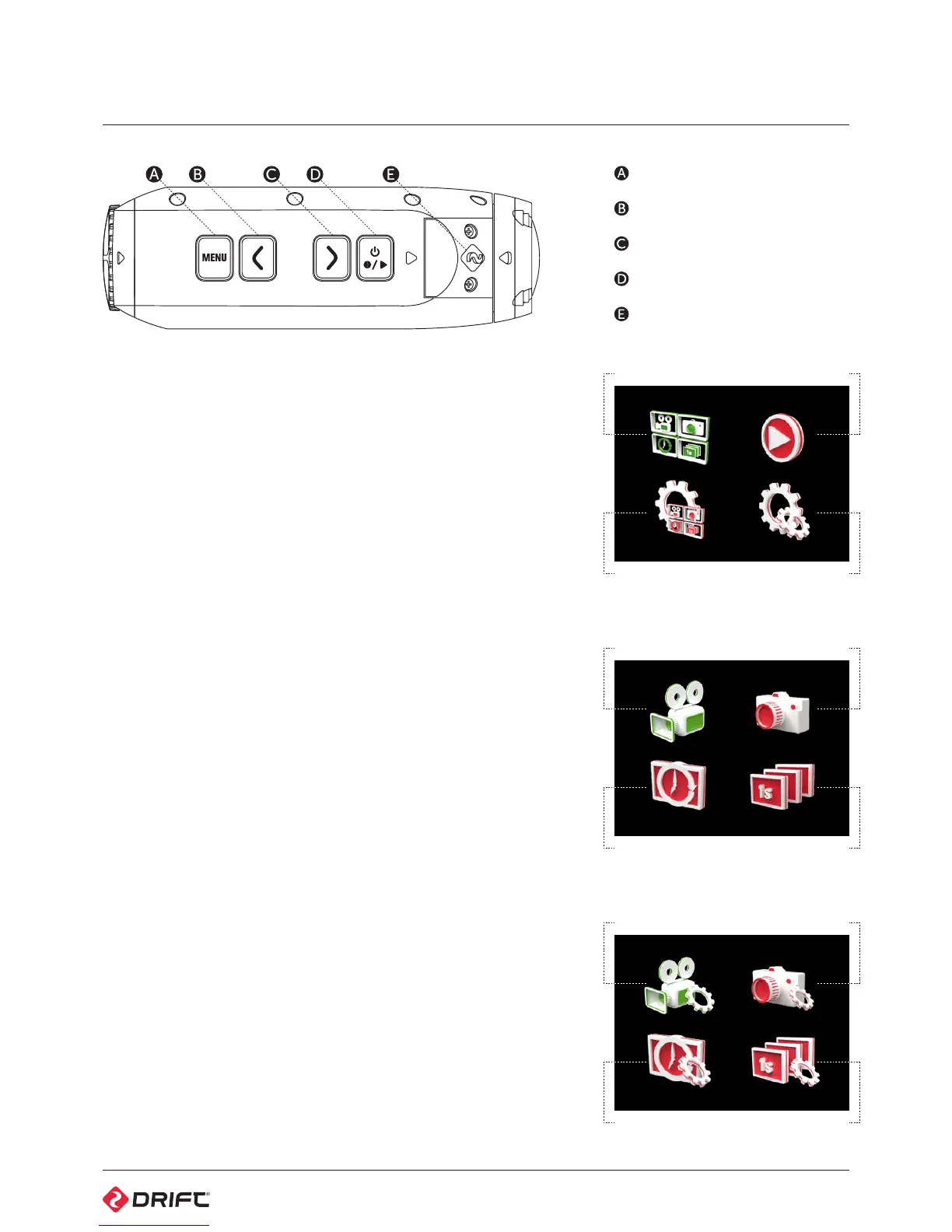6
The Drift HD Ghost has an easy-to-use menu system which can be navigated
using the camera’s four control buttons.
Main Menu
To open the Main Menu, press MENU while the camera is powered on. The Main
Menu screen will display the four menu options.
Use LEFT and RIGHT to navigate between the menu options. A highlighted
option will show a green icon instead of the usual red. To select a highlighted
menu option, press ACTION and a sub-menu will open.
! To go back a step, at any time, press MENU
Mode Selection Menu
The Mode Selection menu is used to select the camera mode.
On opening the Mode Selection menu, the screen will display the four camera
mode icons. Move between the dierent camera modes using LEFT and RIGHT.
To select a highlighted camera mode, press ACTION. The screen will return to
Live Preview for the selected mode and the camera is ready to capture.
For more information about the four camera modes, (see p7-10)
Mode Settings Menu
The Mode Settings menu is used to view and edit settings for each of the four
camera modes.
On opening the Mode Settings menu, the screen will display the four camera
mode icons. To select a highlighted camera mode, press ACTION. A further sub-
menu will open, listing adjustable settings for the selected camera mode. Use
LEFT and RIGHT to navigate between settings. Use ACTION to edit and confirm
settings; LEFT and RIGHT to adjust setting values.
For more information about the four camera modes and their settings, (see p7-
10)
Playback Menu
The Playback menu is used to view video and images for each of the four
camera modes.
For full details, (see p11)
Camera Settings Menu
The Camera Settings menu is used to view and adjust camera settings.
For full details, (see p12).
the camera menu system
MENU Button (Tag/Back)
LEFT Button (Zoom Out)
RIGHT Button (Zoom In)
ACTION Button (On/O/Rec/Stop)
LED Indicator
Mode Selection
Mode Settings
Playback
Camera Settings
Video Mode
Timelapse Mode
Photo Mode
Photoburst Mode
Video Settings
Timelapse Settings
Photo Settings
Photoburst Settings