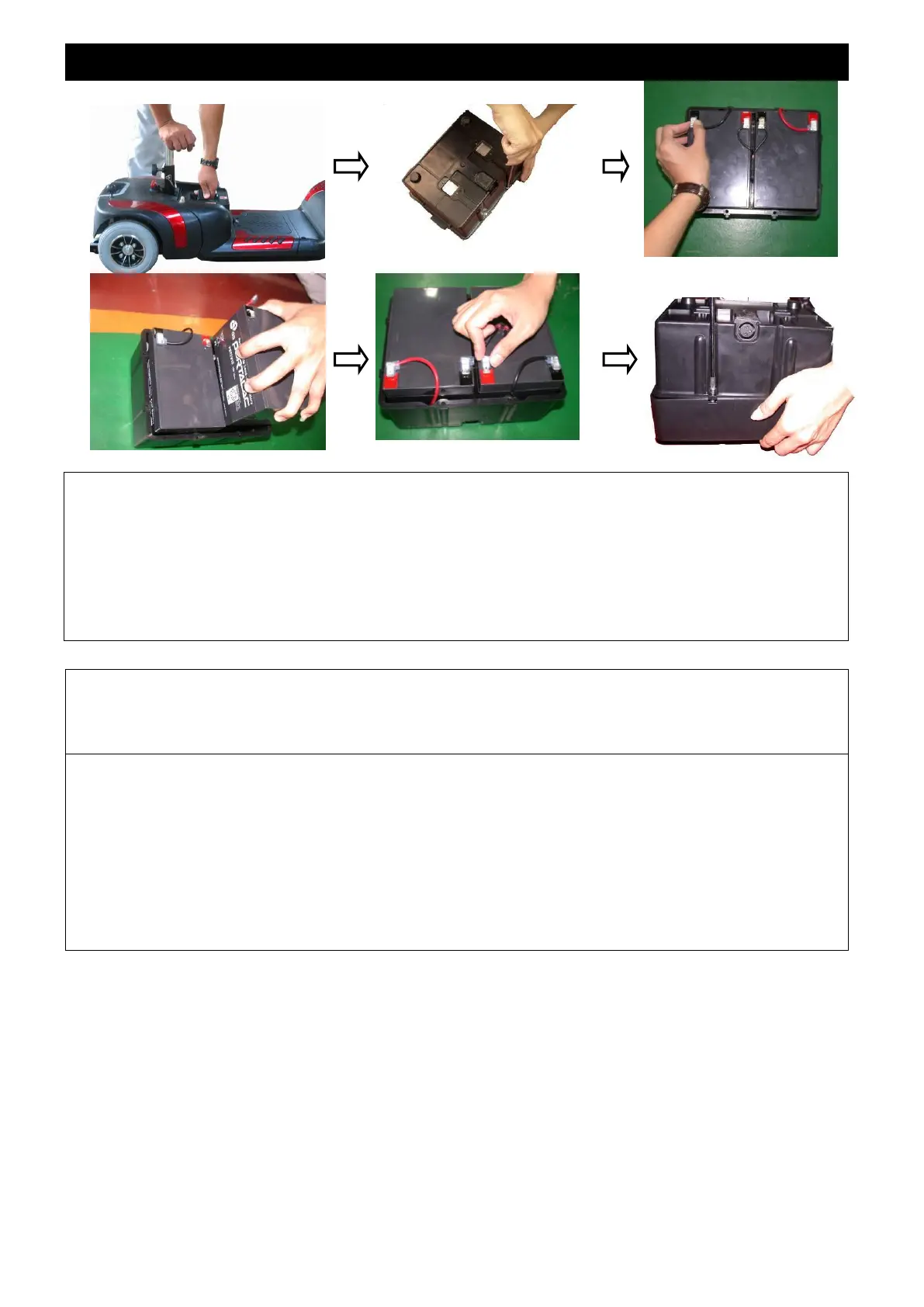6. B AT T E R Y C H A R G I N G A N D C A R E
Warning
1. The wiring system and charger are well situated in the battery pack while being
assembled in plant. Do not attempt to re-locate the wiring system by yourself. The
improper layout of wiring system may result in the wires pinched by battery box,
which might result in the electronic system failure.
2. Be sure the battery wires are connected to their right battery terminal.
Suggestions
If necessary, ask for help from your dealer for advice about maintaining and replacing
the battery.
Suggestions
1. Make sure the terminals are installed properly and put the cover back on.
2. Do not use the battery to charge telecom equipment or other items.
3. Battery efficiency will vary with outside conditions; the driving distances will be
shorter in the winter. If the vehicle is not used for a long time, please charge the
battery at least every week.
4. Replace both batteries together.