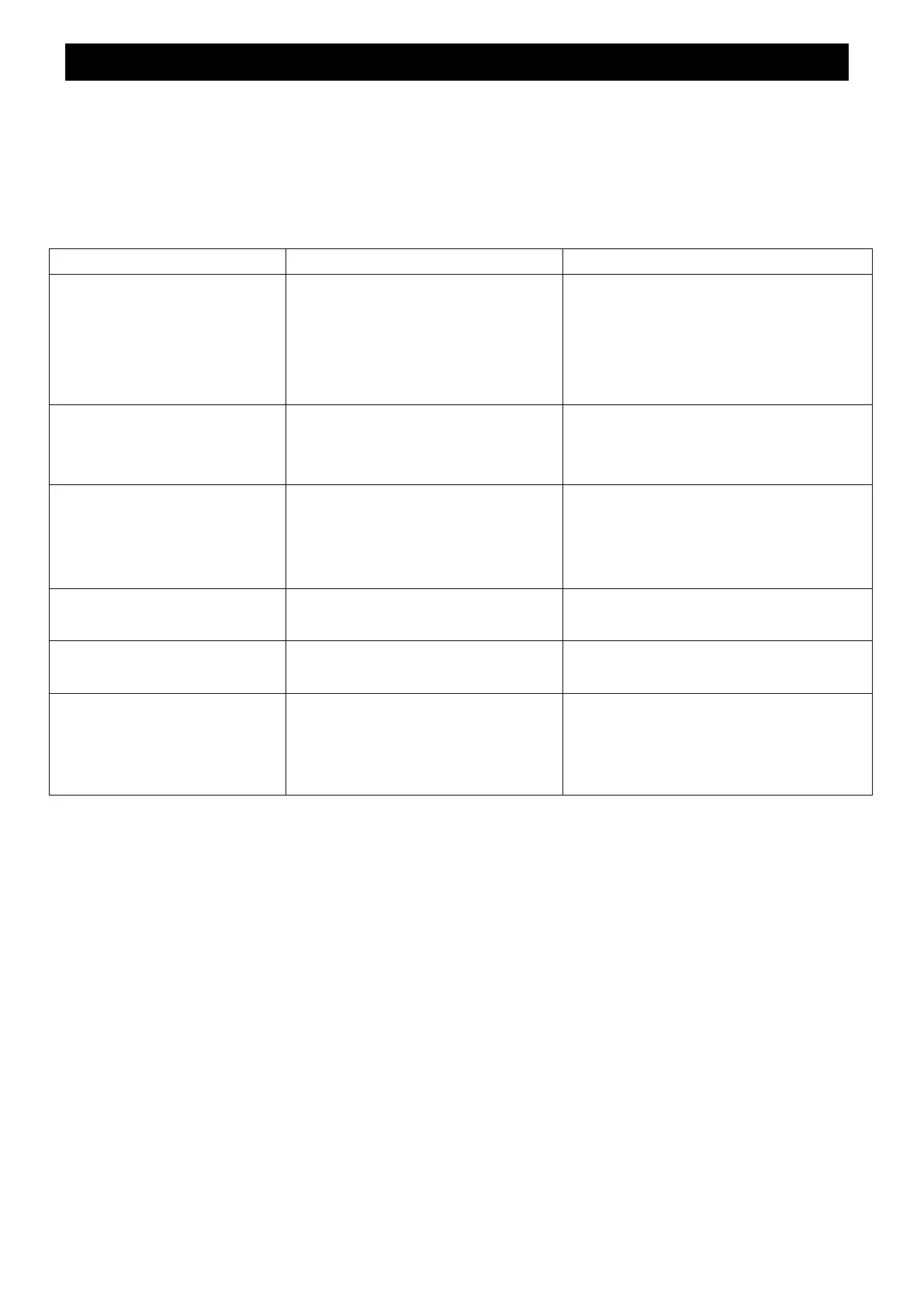8 . T R O U B L E S H O O T I N G
■ TROUBLE SHOOTING
If you have trouble with your scooter, you can inspect the following before taking you
scooter to the dealer.
If you cannot solve the problem, contact your dealer for assistance.
The scooter will not
switch on
Batteries not connected
Rear and frond sections
not connected
Circuit breaker has tripped
Check batteries are connected
Check connection on front – to
- rear loom
Push circuit breaker button to
rest
The scooter switch on
but will not run
Flat batteries
Charger plugged in
Motor in freewheel mode
Check battery power
Unplug charger
Re-engage the freewheel lever
Flat batteries
Speed setting slow
Check battery power and /or
recharge
Check the speed dial is not set
at low
The seat moves whilst in
use
Seat note locked in
position
Slowly rotate the seat until it
drops in to place and is secure
Tiller adjustment knob
loose
Tighten the tiller adjustment
knob
There is fault on the
scooter
Ensure the control lever is
released and switch the
scooter on and off recharge
batteries
