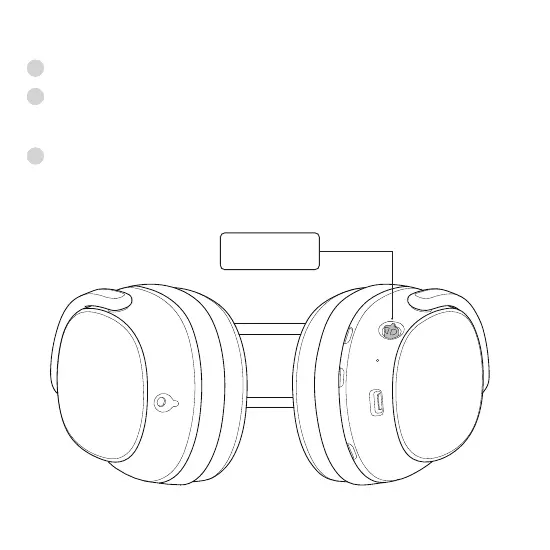RESET PROCEDURE
1
Locate the directional button on the bottom of the right earpiece.
2
To reset
2
,connect the headphone to a power source using the included
USB cable. Press and hold the button for six seconds until the white LED
fades.
3
Then turn on by pressing and holding the button for two seconds until
the LED indicator turns white.
2
A reset will result in a loss of all saved settings and stored devices.
Directional
Button
10 HOW TO USE