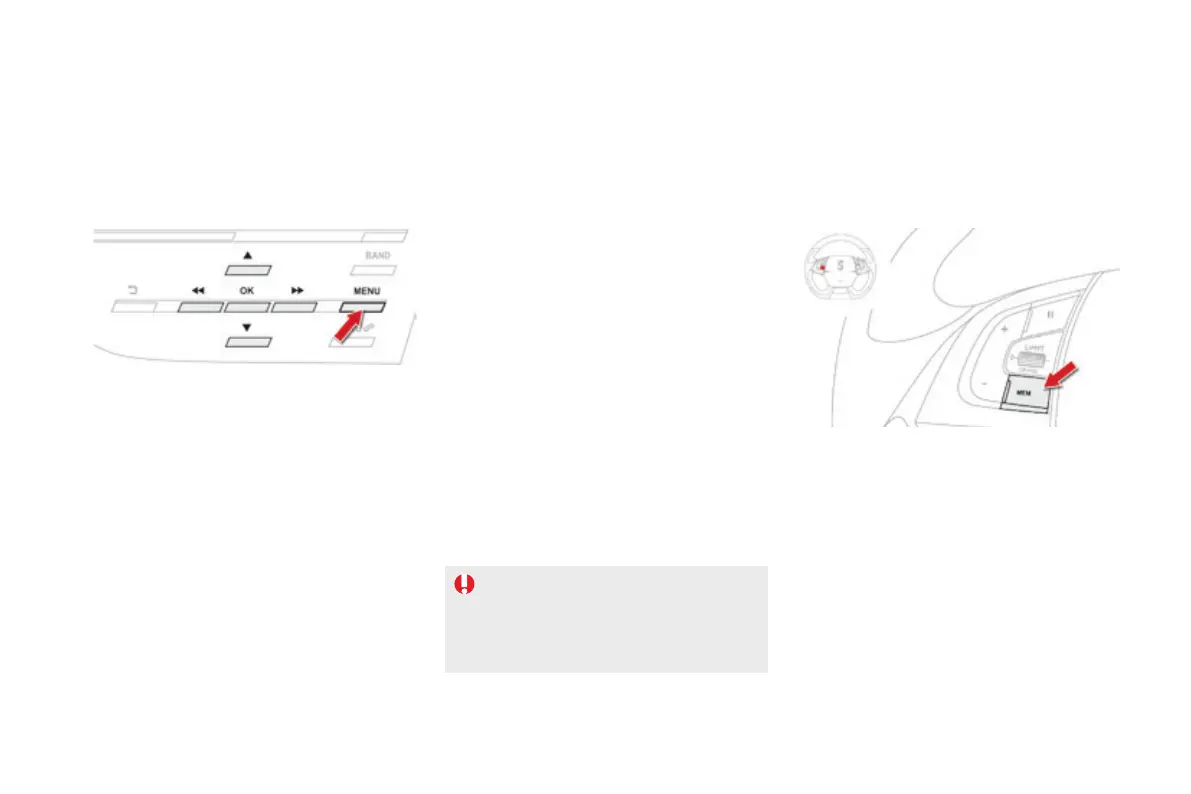DS5_en_Chap04_conduite_ed02-2015
Memorising speeds
Activating the function
Modifying a speed setting
With your Audio system
"MEM" button
F Press this button to display the list of
memorised speed settings.
By offering preset speed settings, this function facilitates the programming of a speed setting for both the speed limiter and the cruise
control.
The system includes up to 5 or 6 speeds, depending on equipment, that you can modify.
As a safety measure, the driver must
only modify the speed settings when
stationary.
F Go to the main menu by pressing the
"MENU" button:
F Select the"Personalisation-configuration"
menu and confirm.
F Select "Vehicle parameters" menu and
confirm.
F Select the "Driving assistance" line and
conform.
F Select "Speeds memorised" line and
confirm.
F Select "Activation" to activate the function.
F Select the speed setting to be modified and
confirm.
F Modify the speed setting.
F Select "OK" and confirm to save the
modifications.
