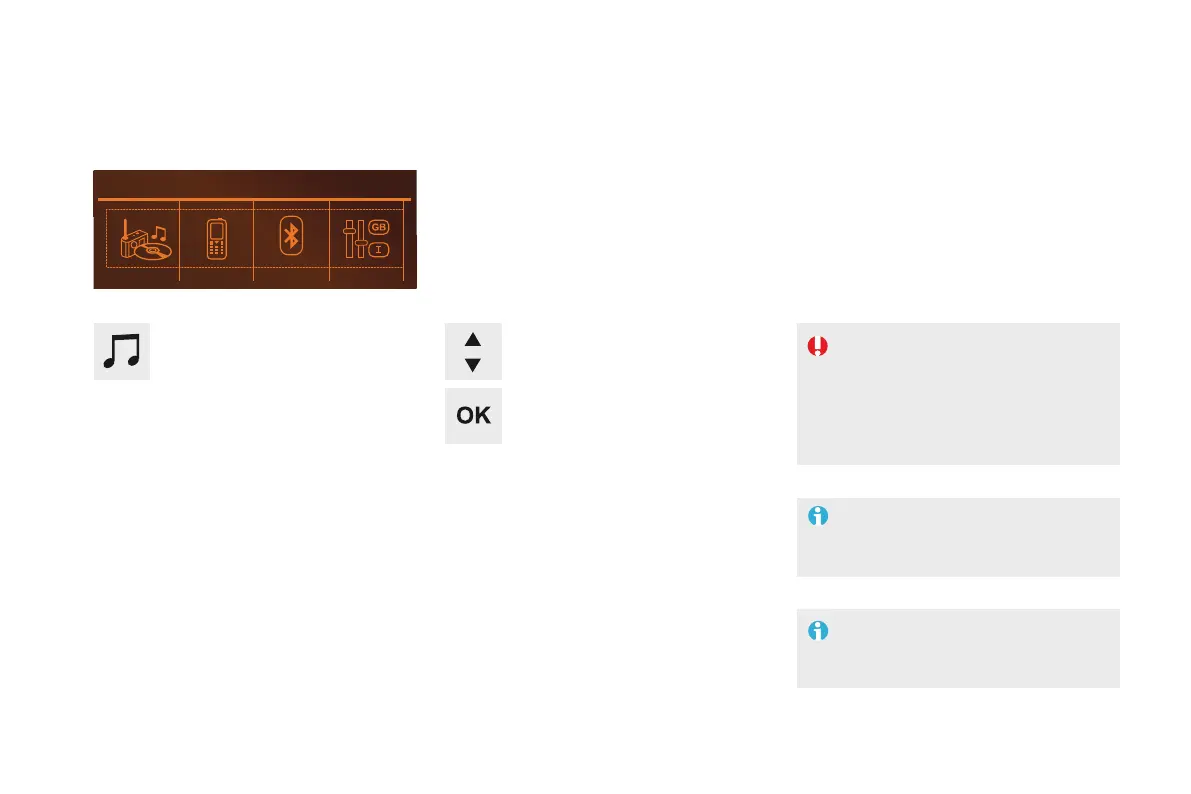DS5_en_Chap11d_RD5_ed02-2015
Audio settings
Screen C
The Ambience, Treble and Bass audio
settings are different and independent
for each sound source.
On-board audio: Arkamys
©
Sound
Staging optimises sound distribution in
the the passenger compartment.
The distribution (or spatialisation using
the Arkamys
©
system), is an audio
process which allows the sound quality
to be improved according to the setting
chosen, corresponding to the position
of the listeners in the vehicle.
Press ¯ to display the audio settings
menu.
The settings available are:
- Ambience,
- Bass,
- Treble,
- Loudness,
- Distribution: Personalised or Driver,
- Left / right balance,
- Fader (front / rear balance),
- Auto. volume.
Select and confirm "Other
settings…" to display the next
setting in the list.
