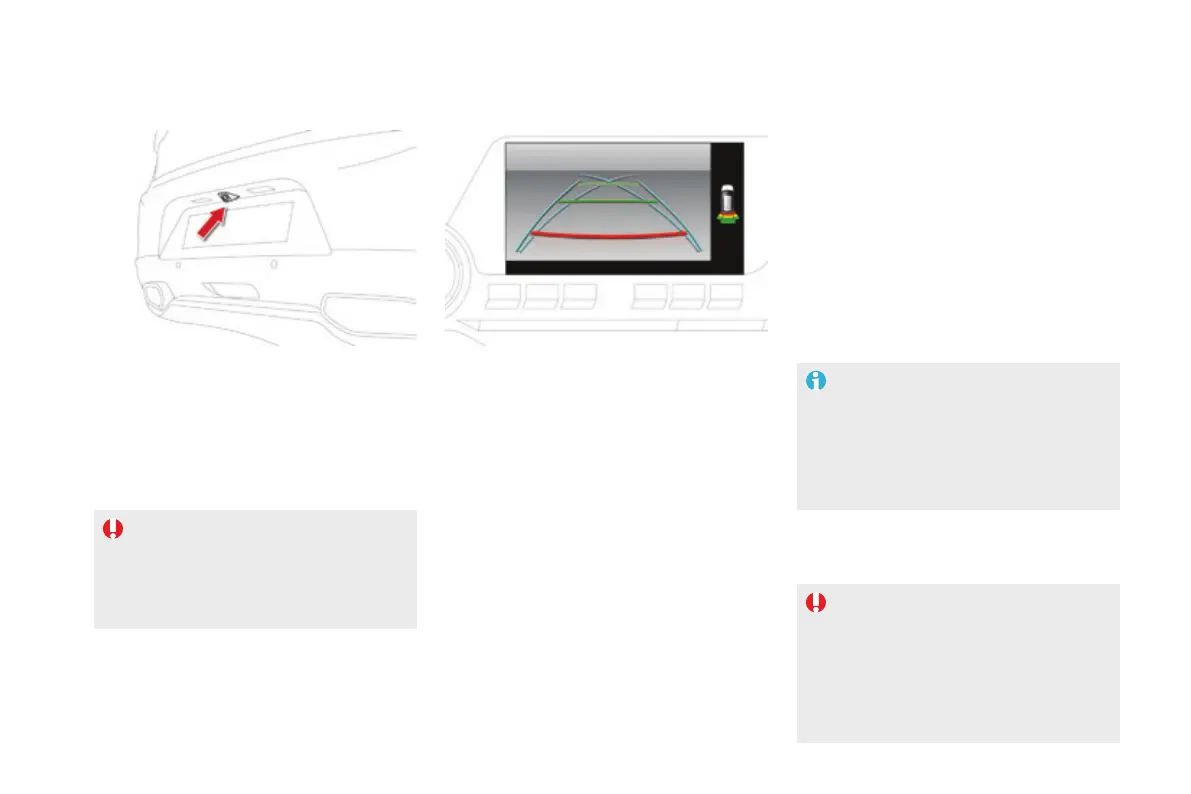DS5_en_Chap04_conduite_ed02-2015
Reversing camera
The reversing camera is activated automatically
when reverse gear is engaged.
The image from the camera is displayed in the
touch screen.
The reversing camera system may be
accompanied by parking sensors.
The blue lines represent the general direction
of the vehicle.
The blue curved lines represent the maximum
turning circle.
The green lines represent distances of around
1 to 2 metres beyond the edge of the vehicle's
rear bumper.
The red line represents the distance of around
30 cm beyond the edge of your vehicle's rear
bumper.
The lines displayed in the screen do not
allow the position of the vehicle to be
determined relative to tall obstacles (for
example: vehicles nearby).
Some deformation of the image is
normal.
This system is a driving aid that does
not replace vigilance on the part of the
driver, who must remain in control of the
vehicle at all times.
High pressure jet washing
When cleaning your vehicle, keep the
end of the high pressure lance at least
30 cm from the camera lens.
Clean the camera lens regularly using
a soft cloth.
